Loading...

If our branch is further away from you, simply walk into any other bank and add to your KiiBank account using the following steps:
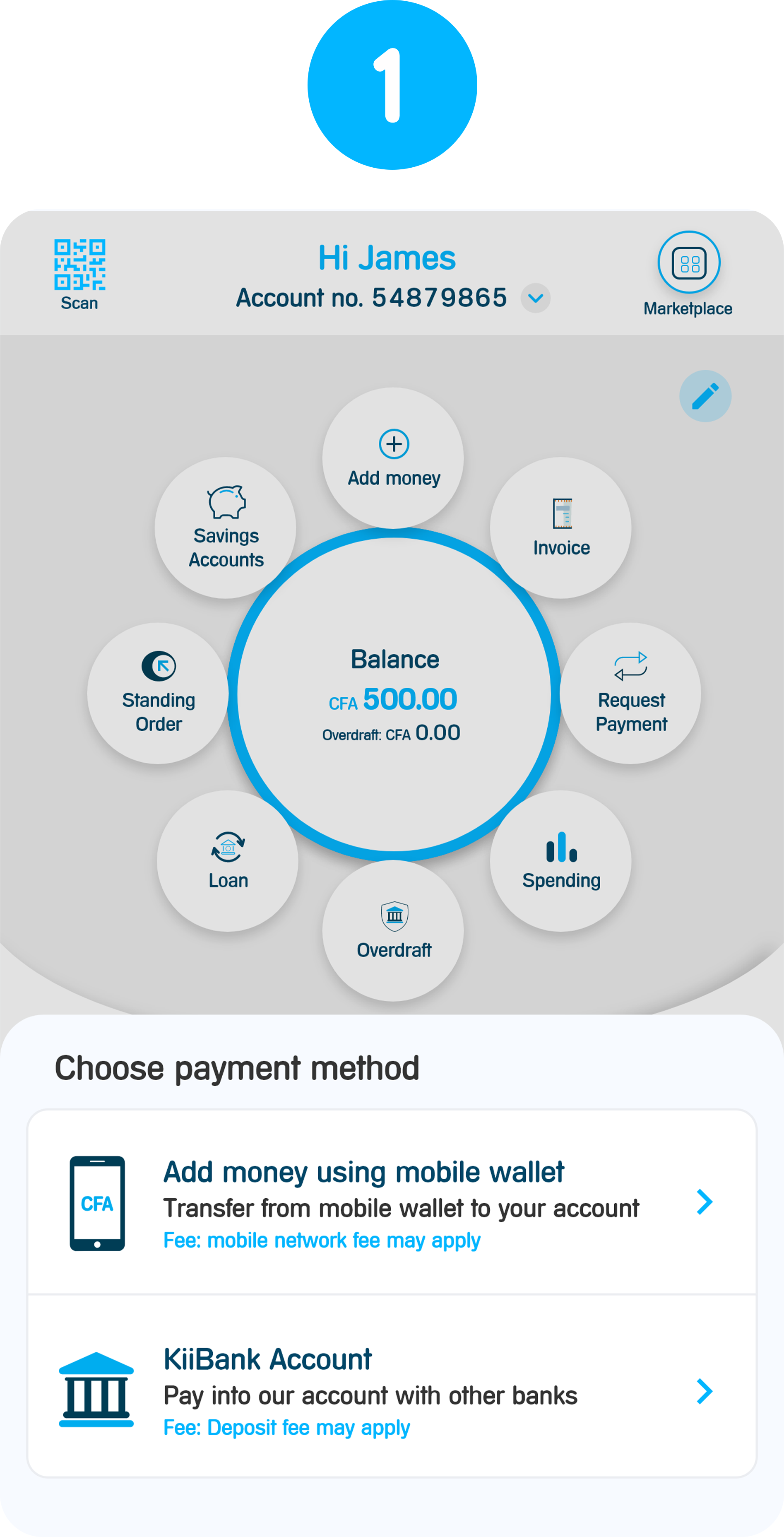
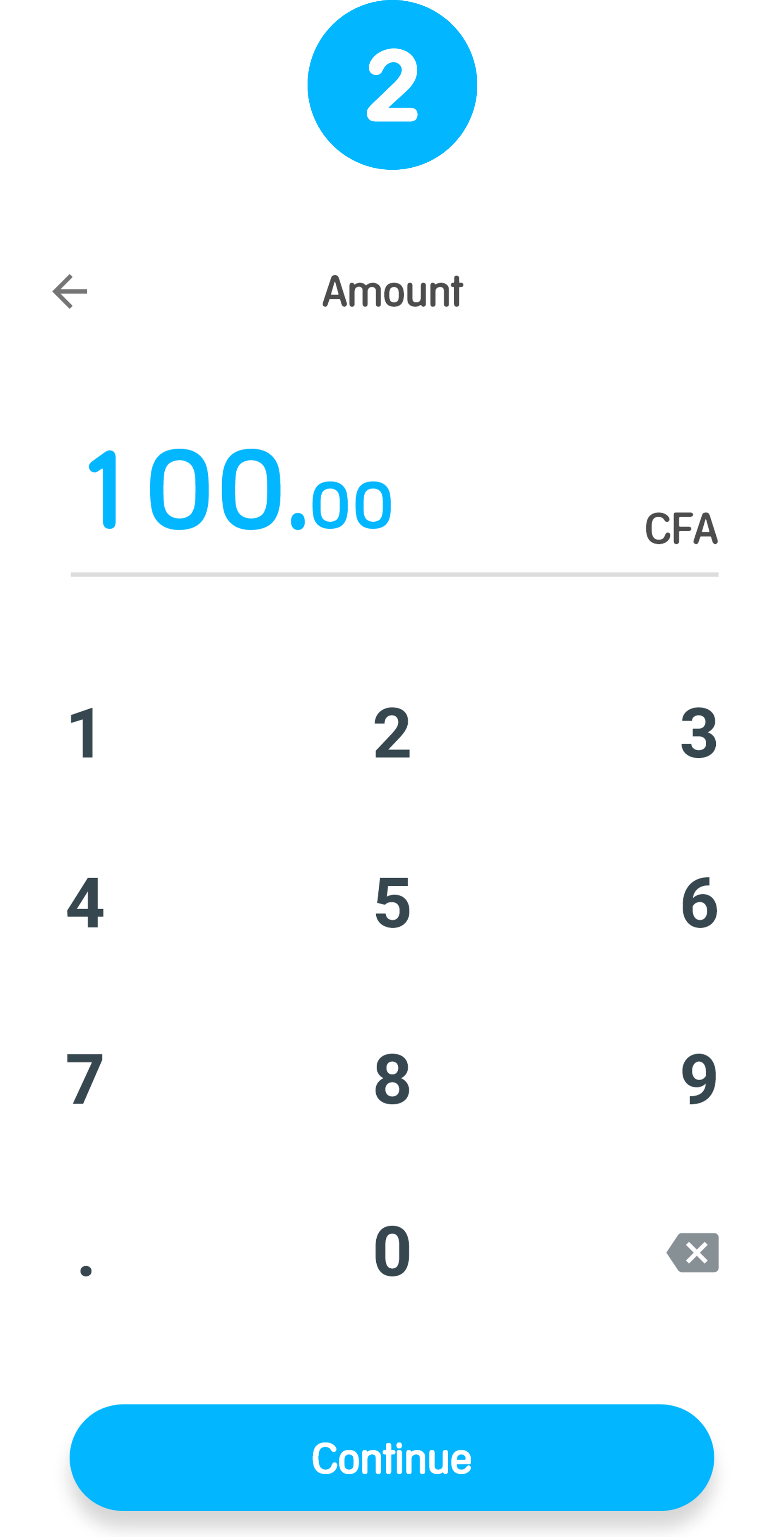
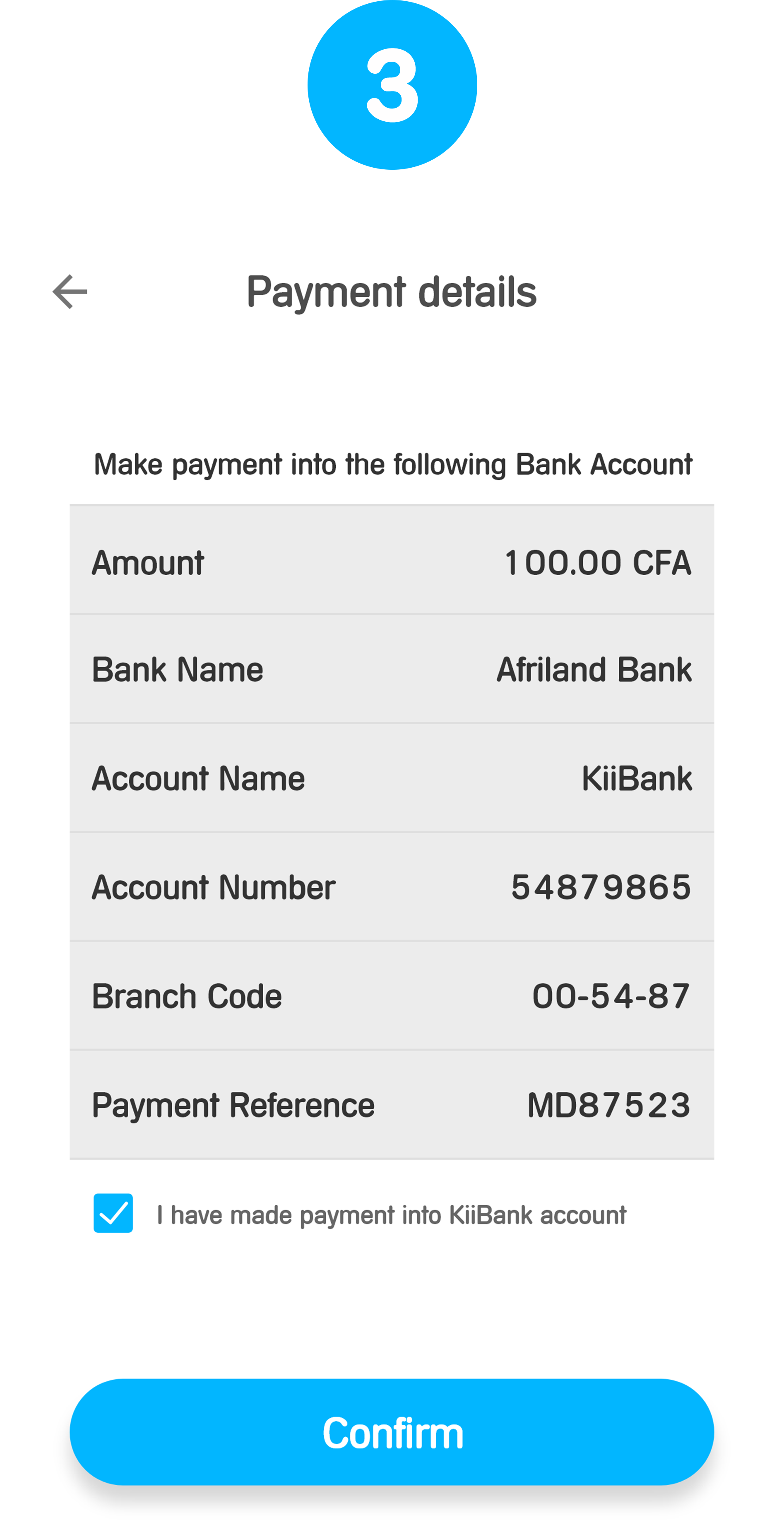
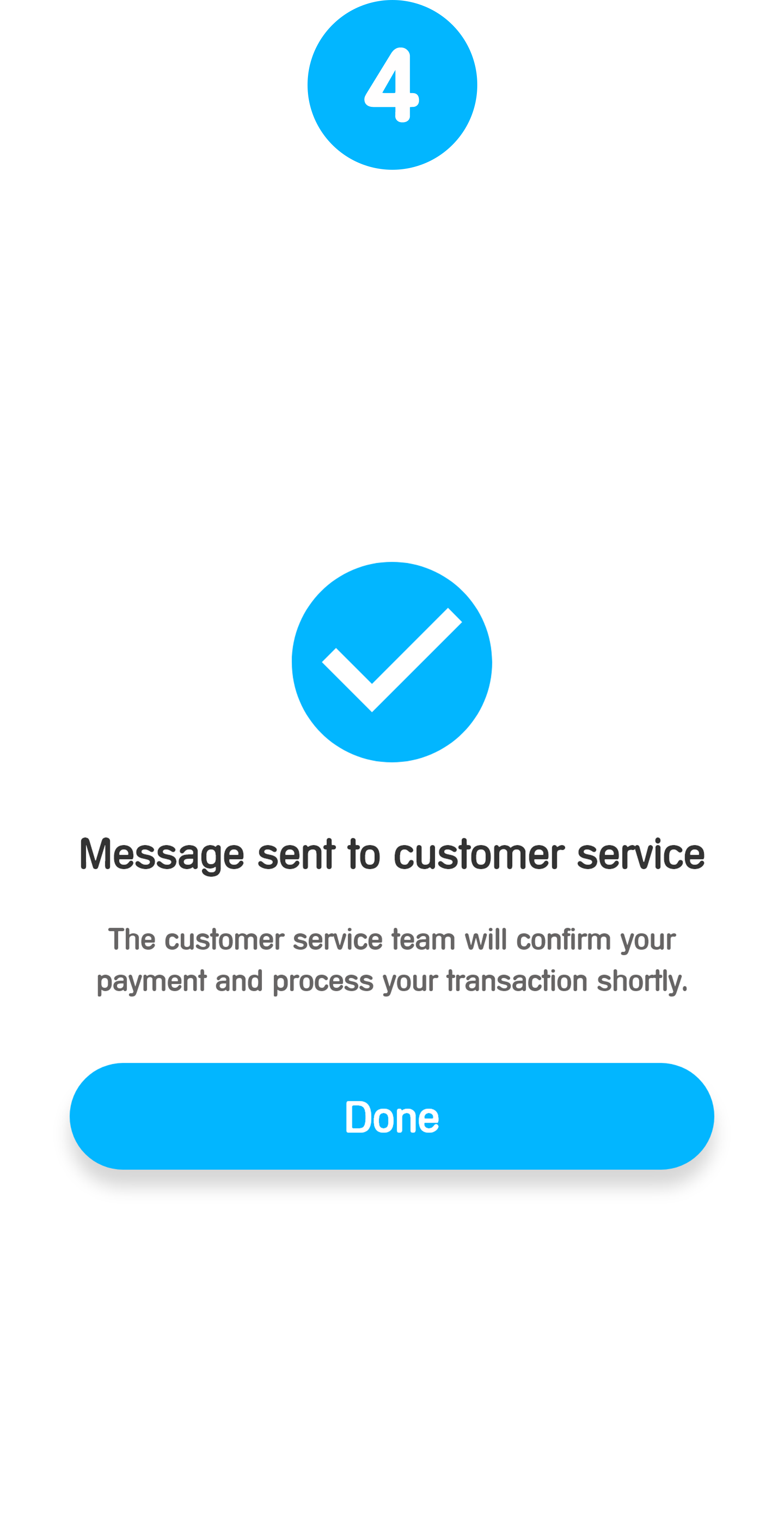
KiiBank shall not take responsibility for money sent to a wrong mobile money number