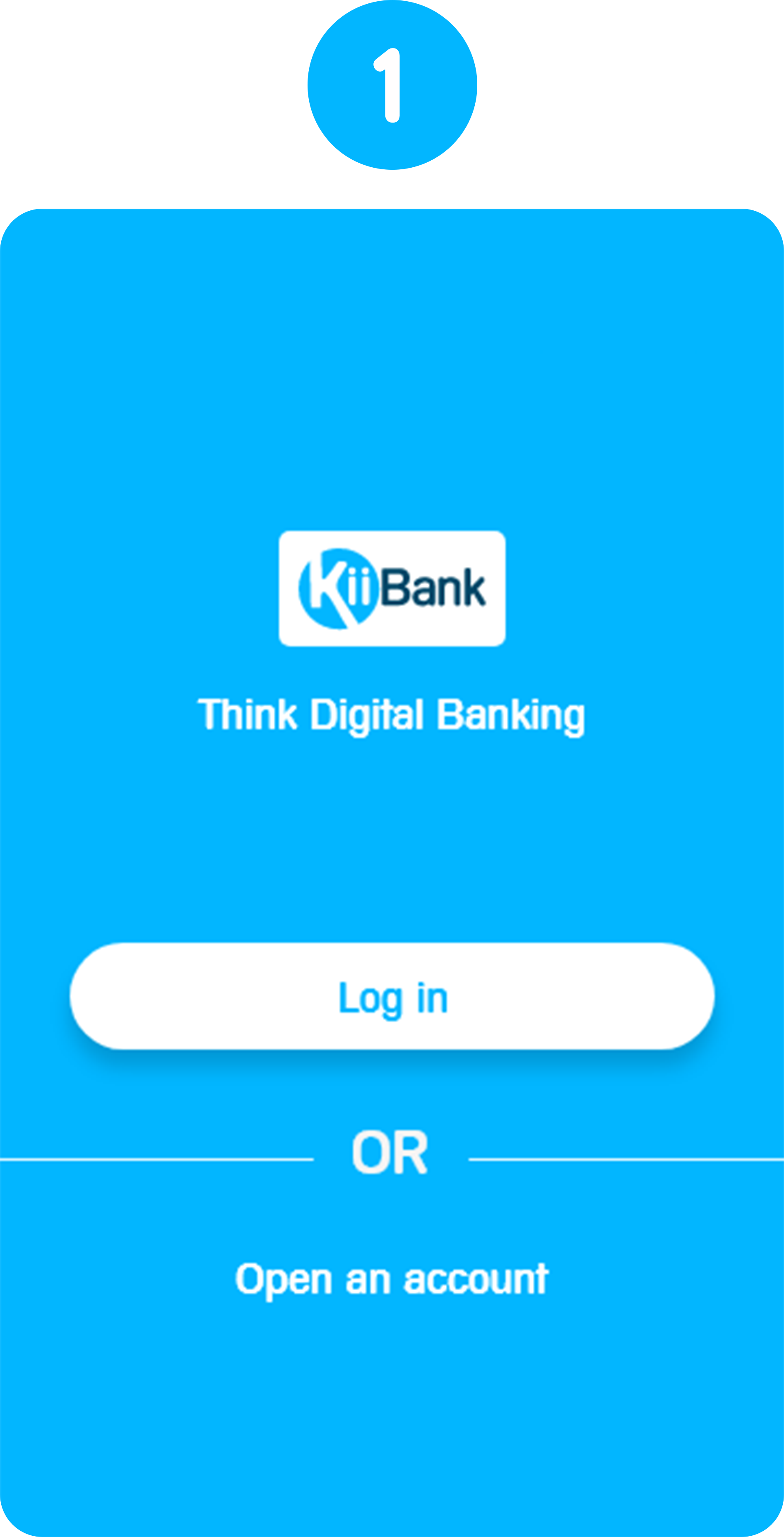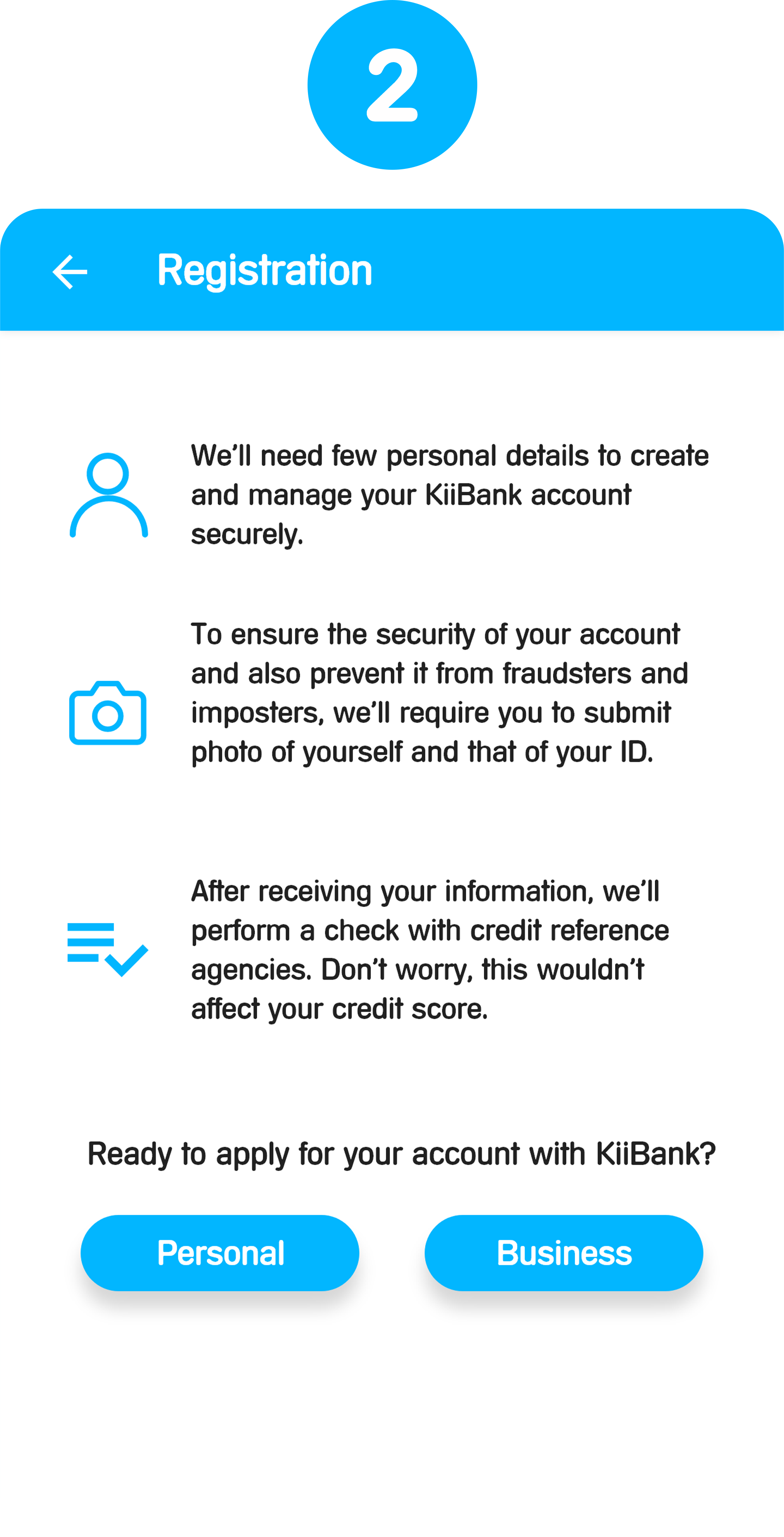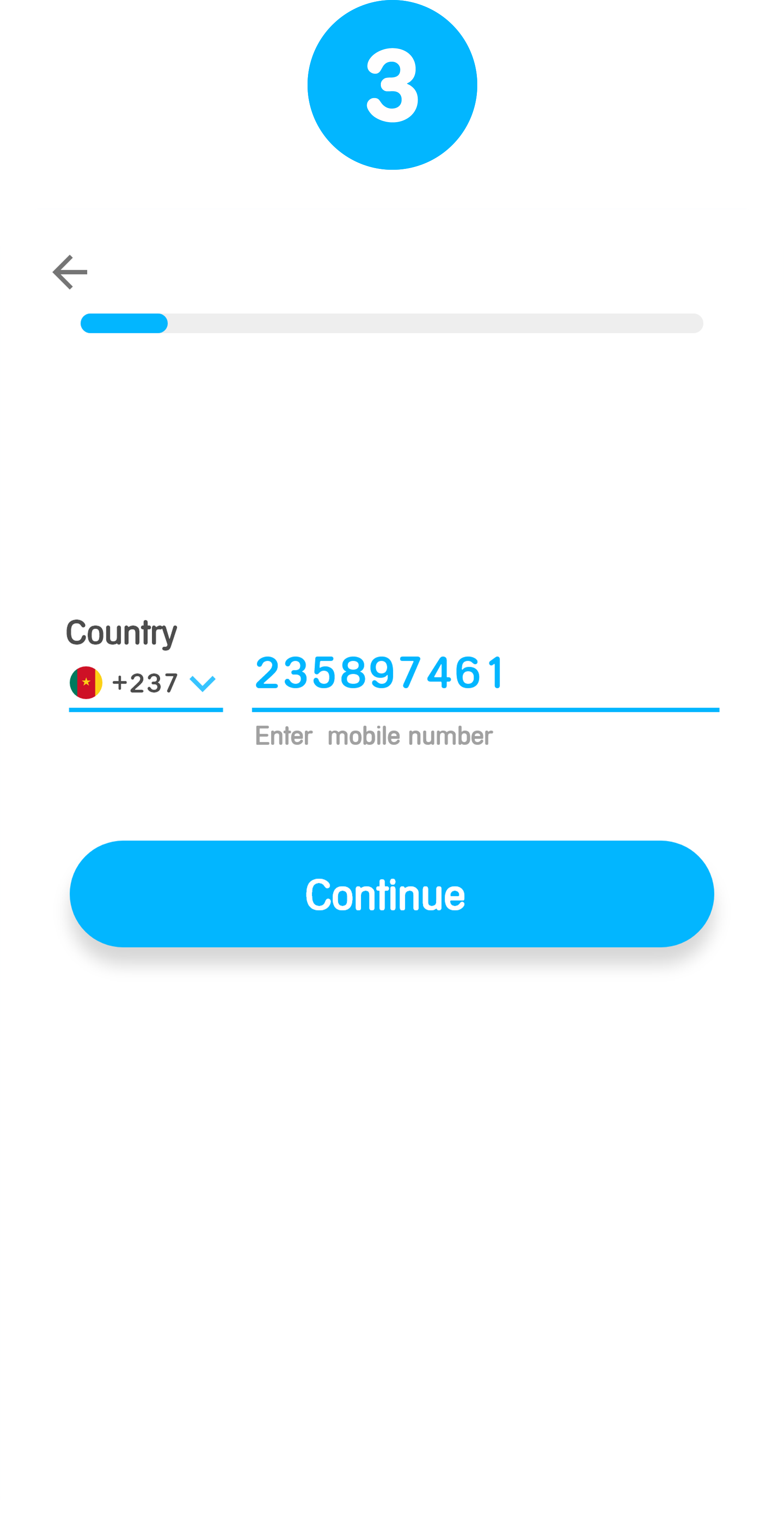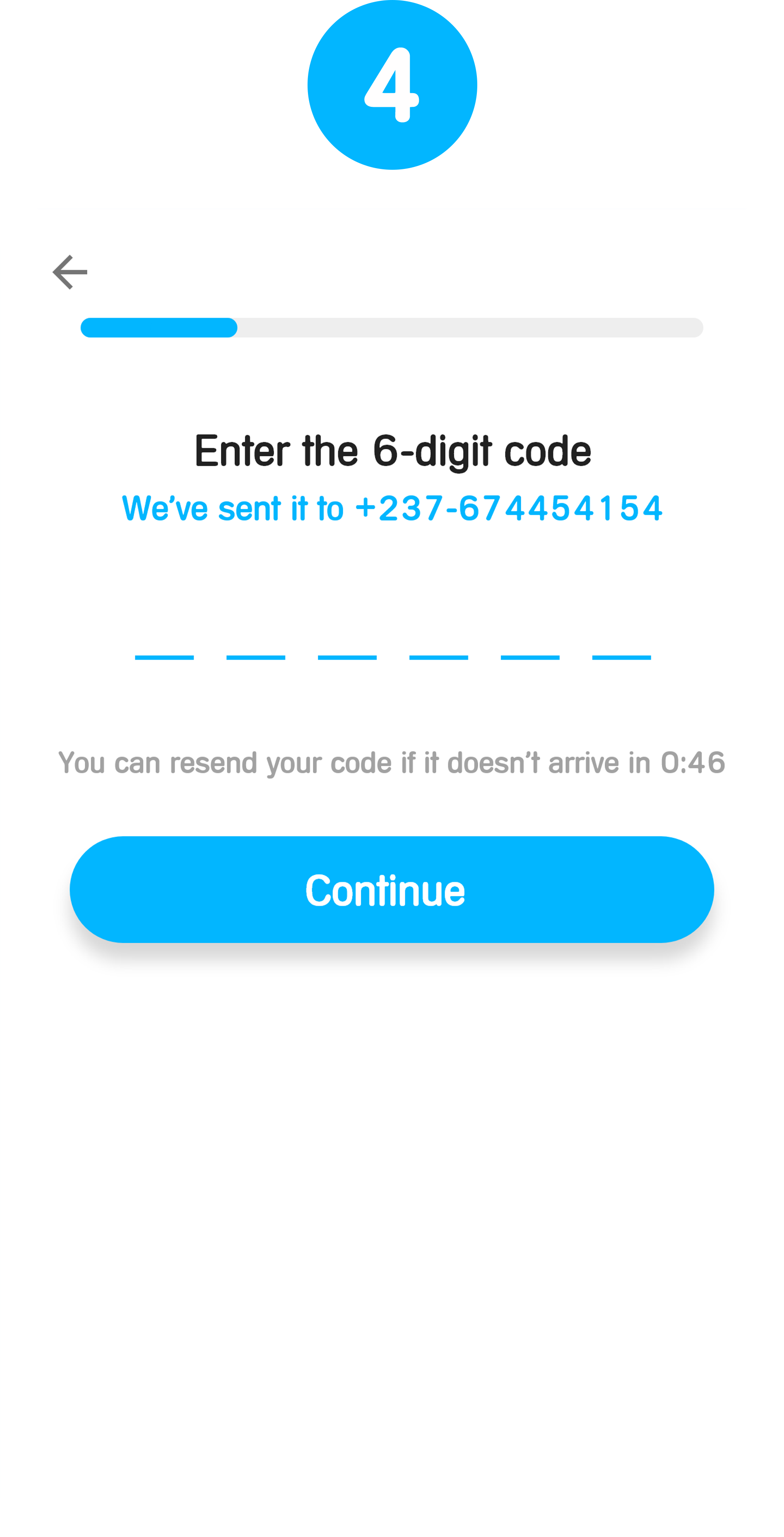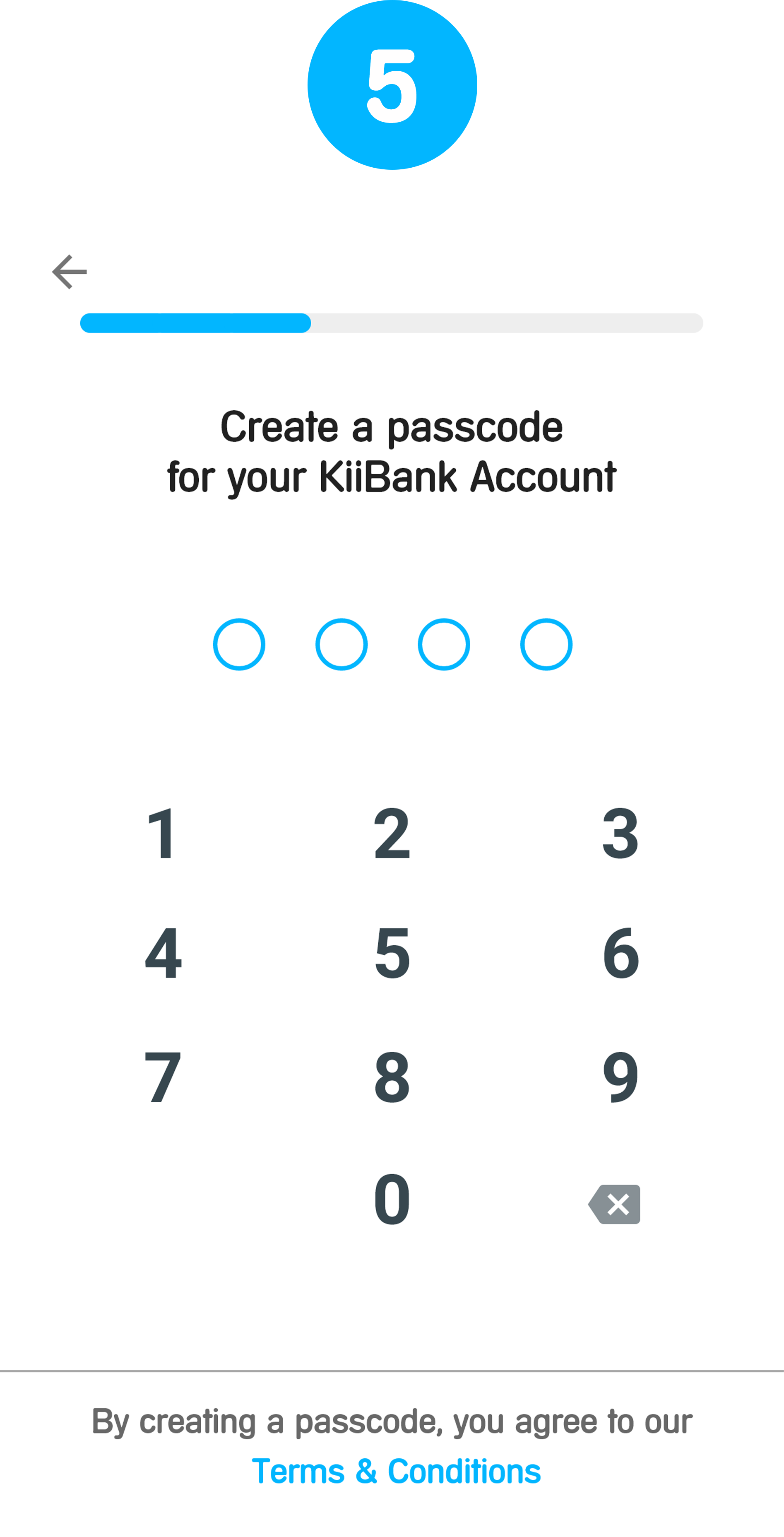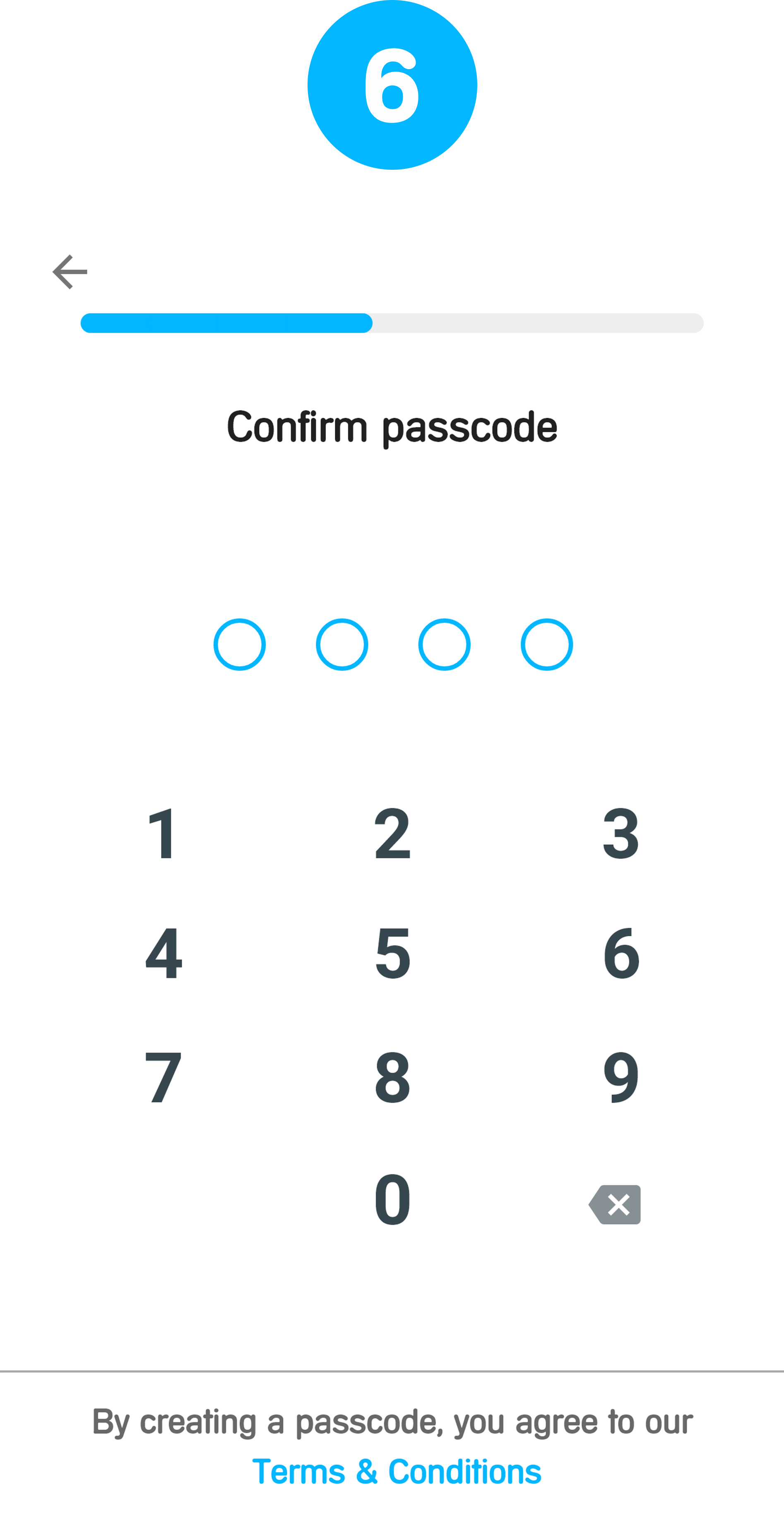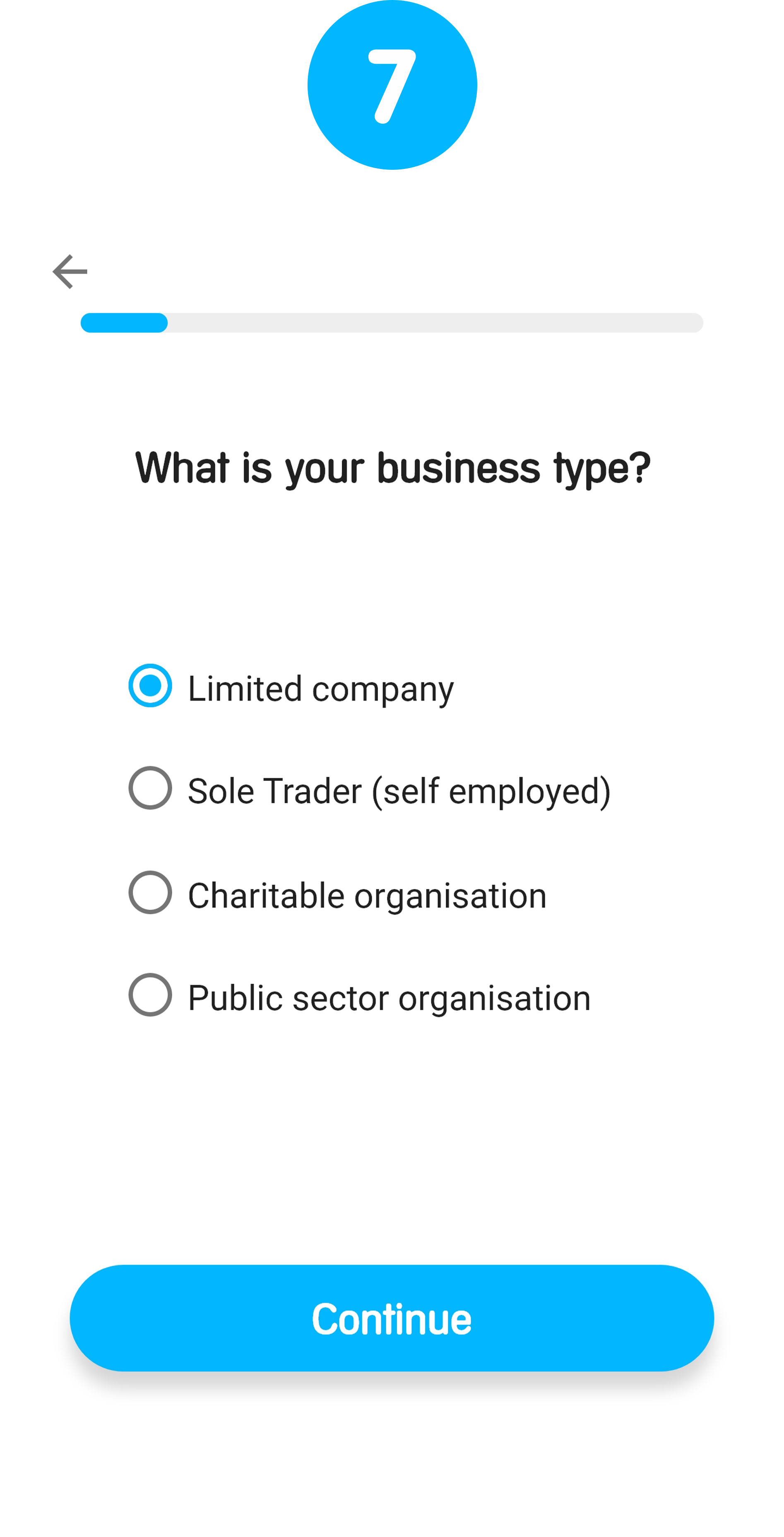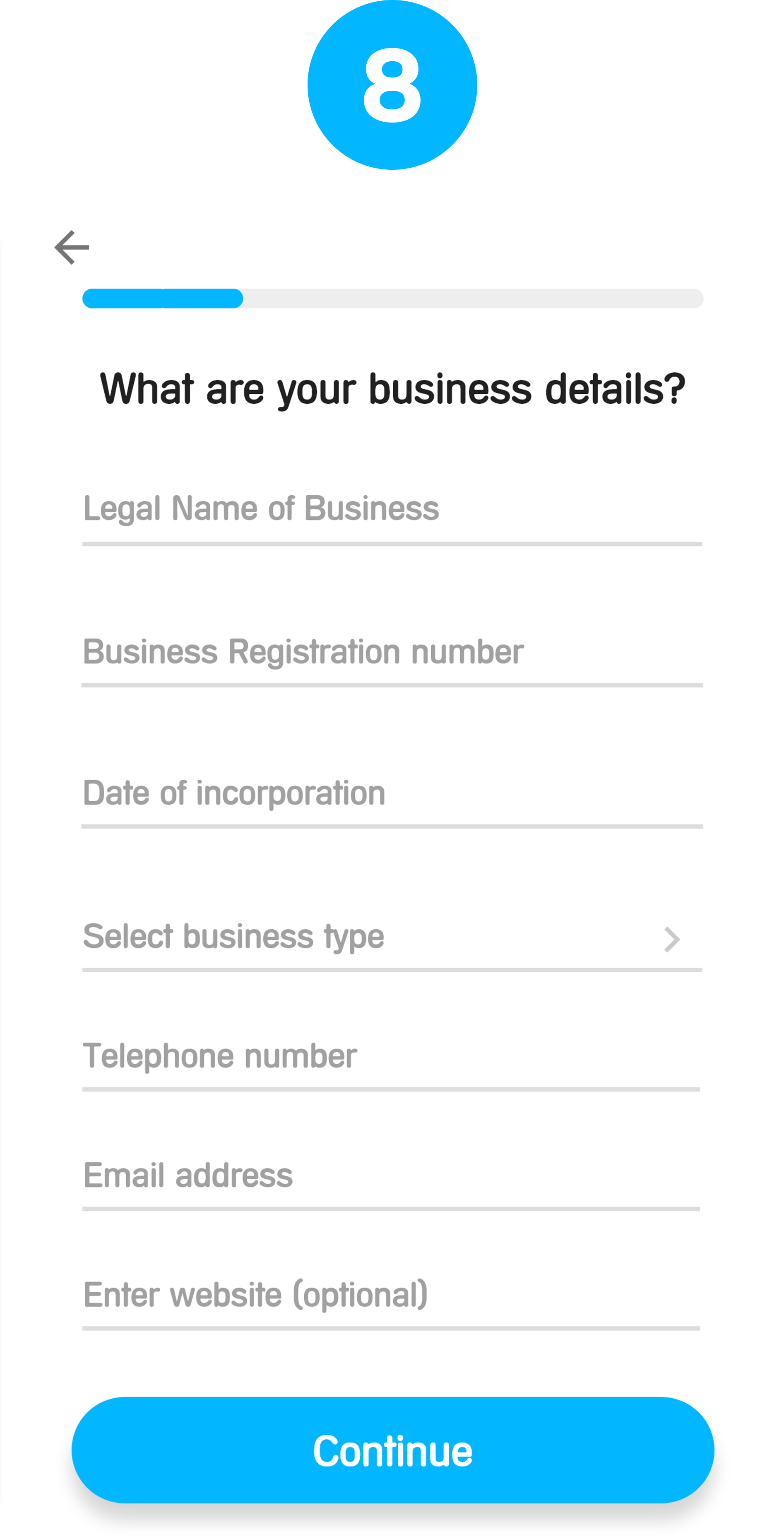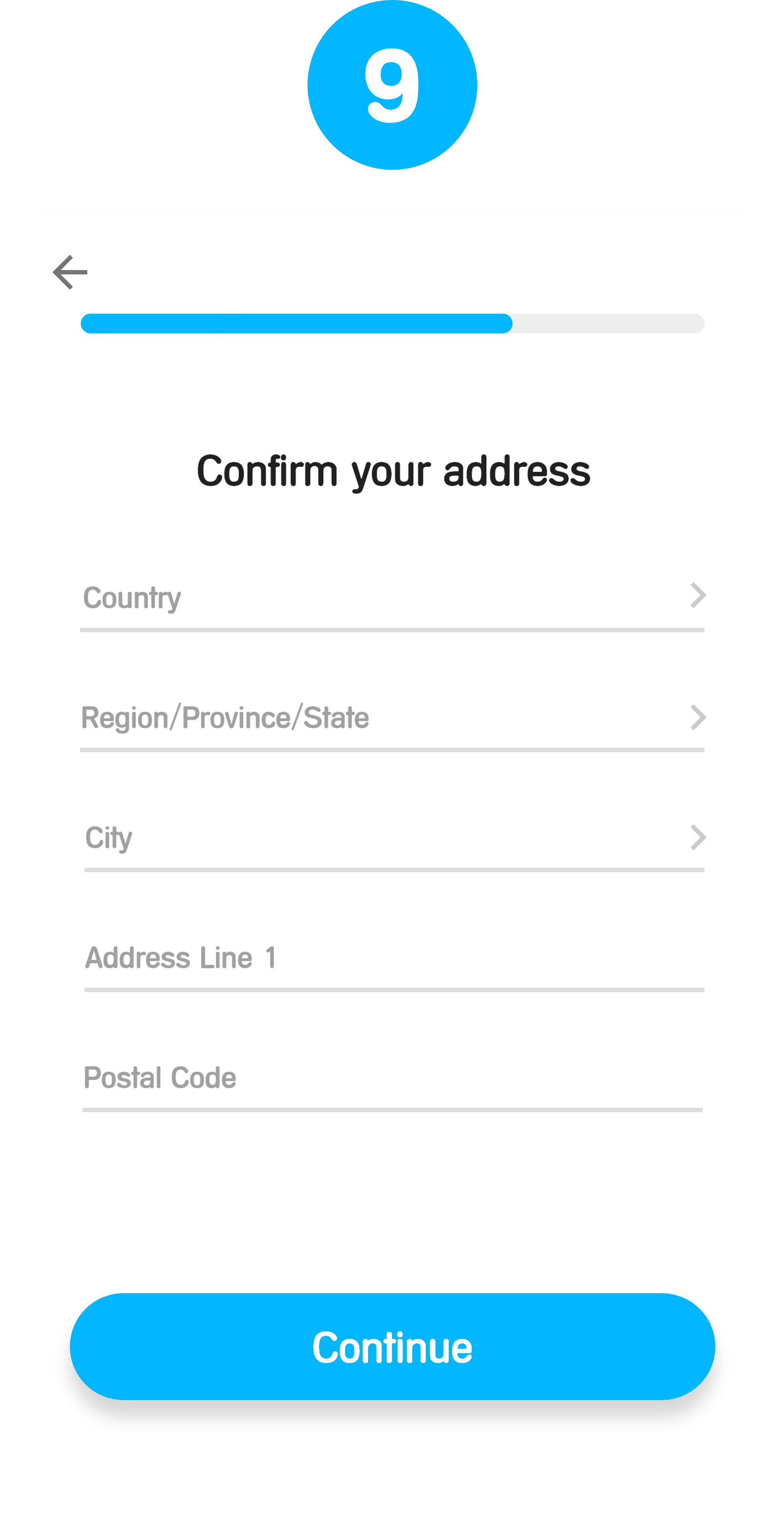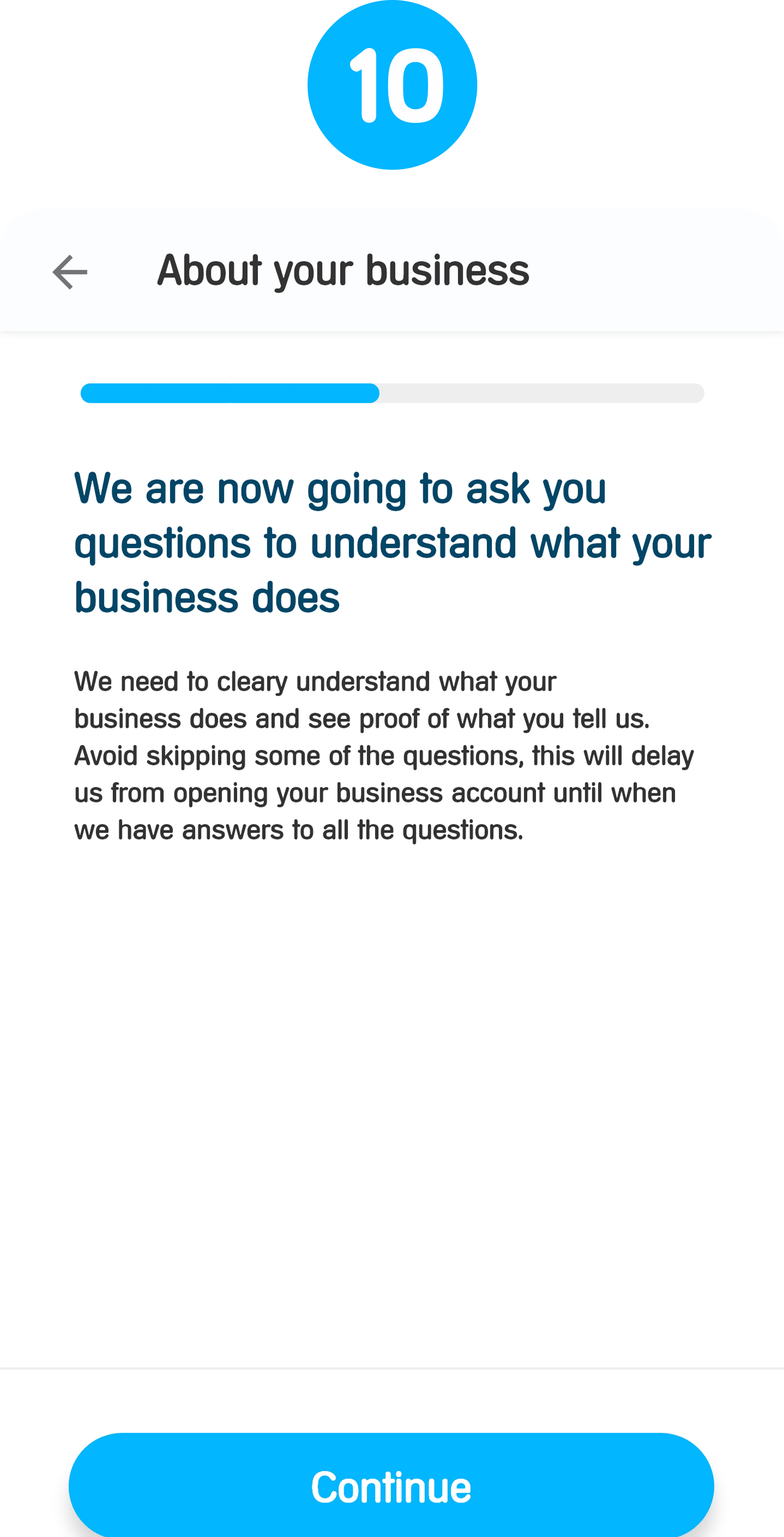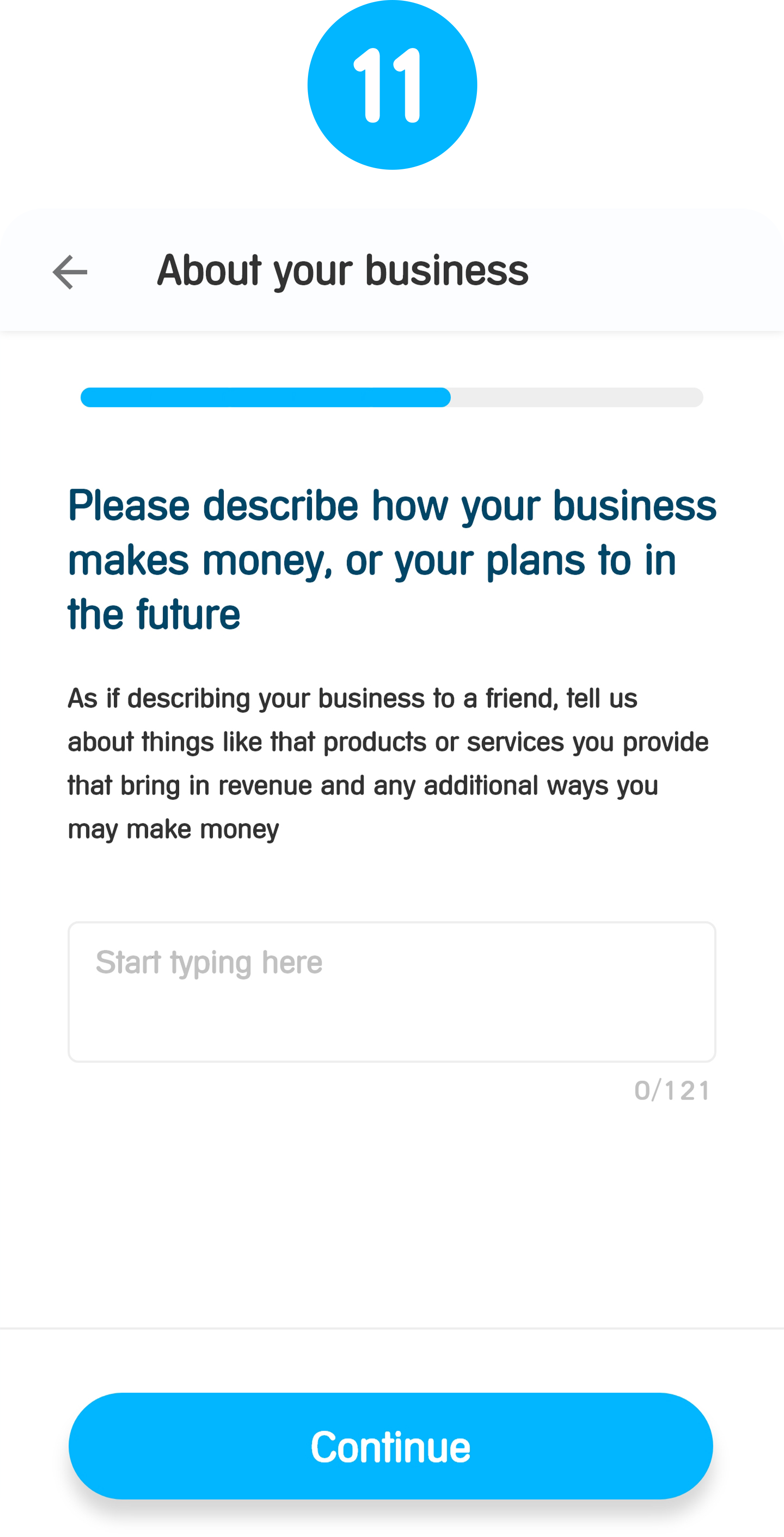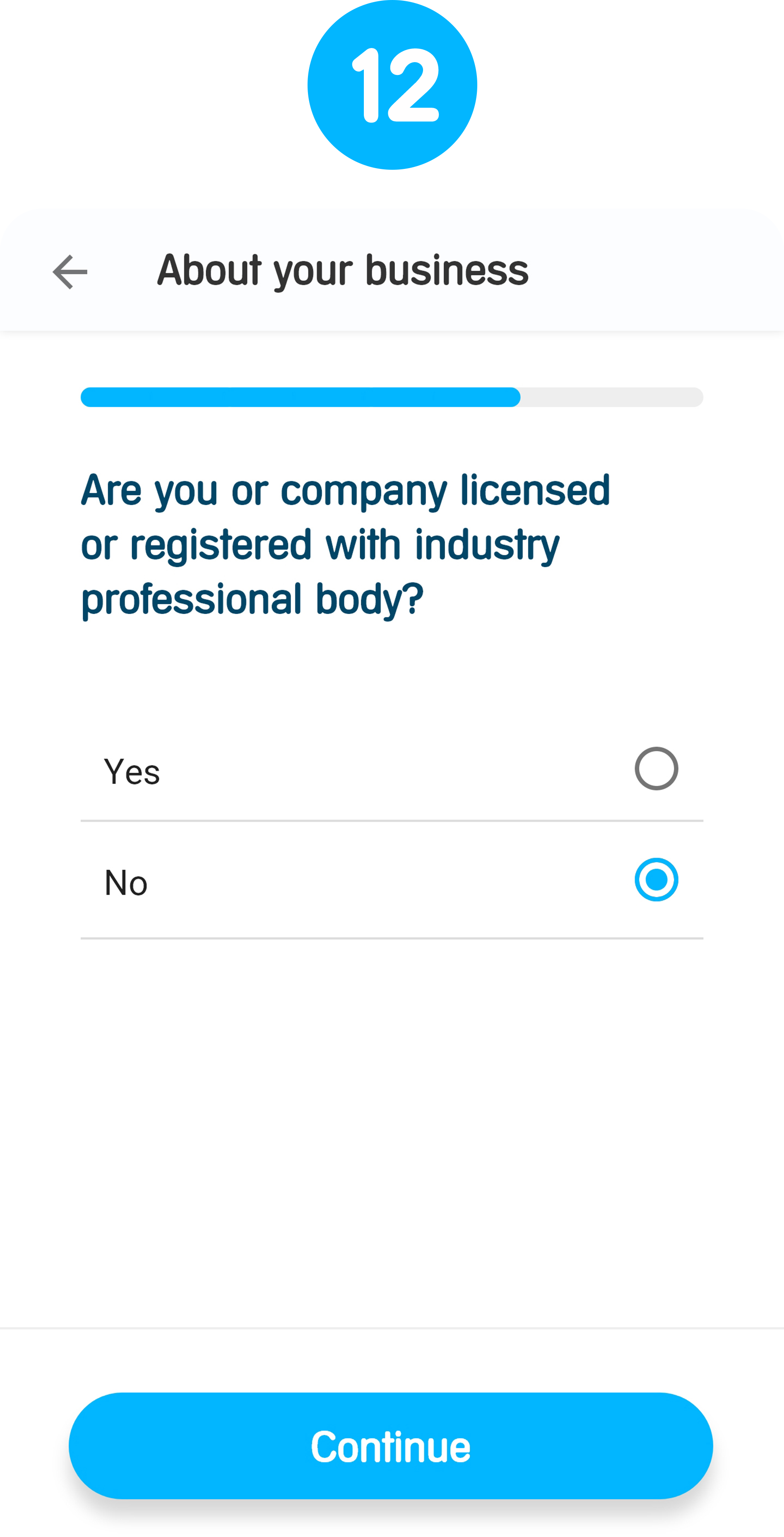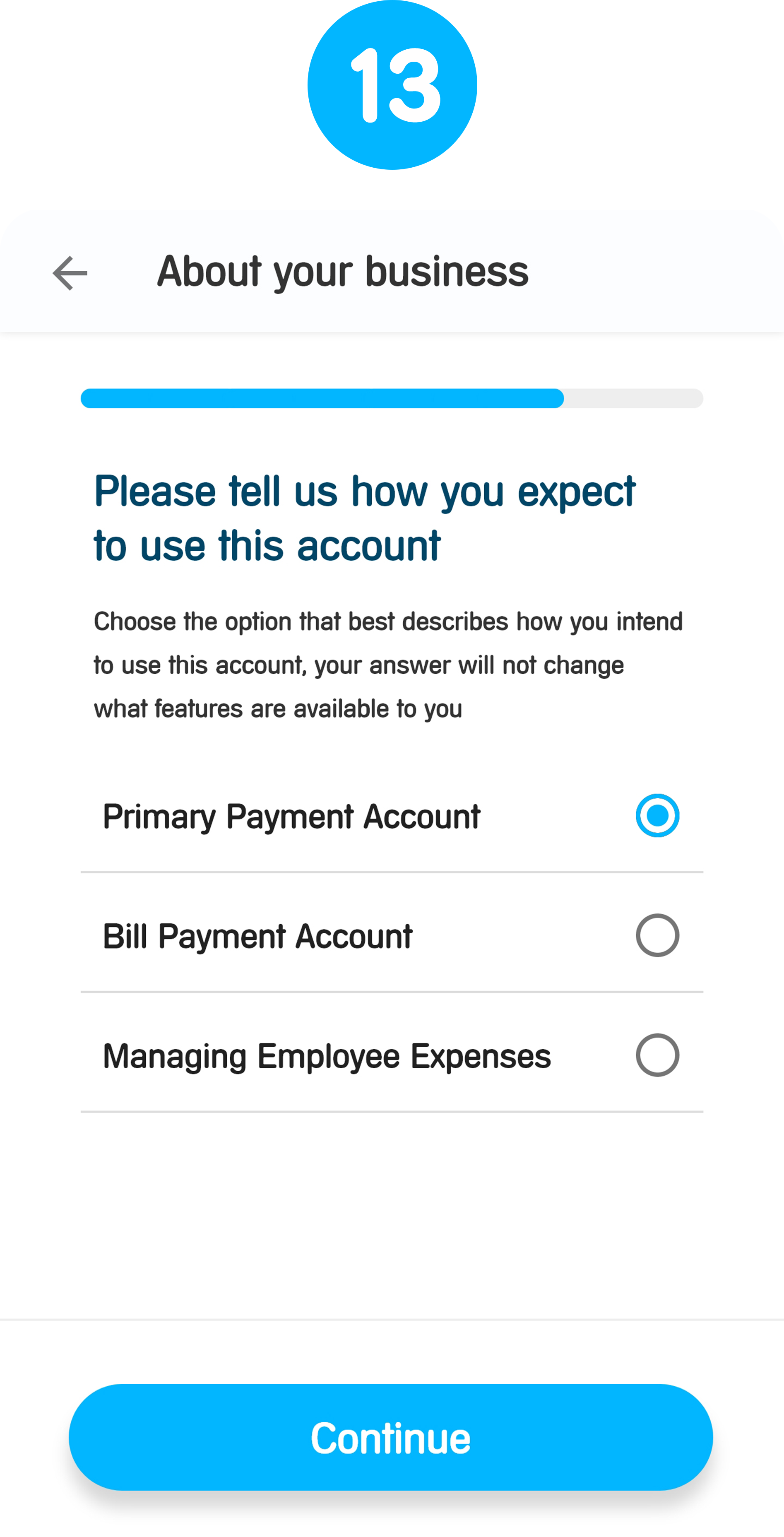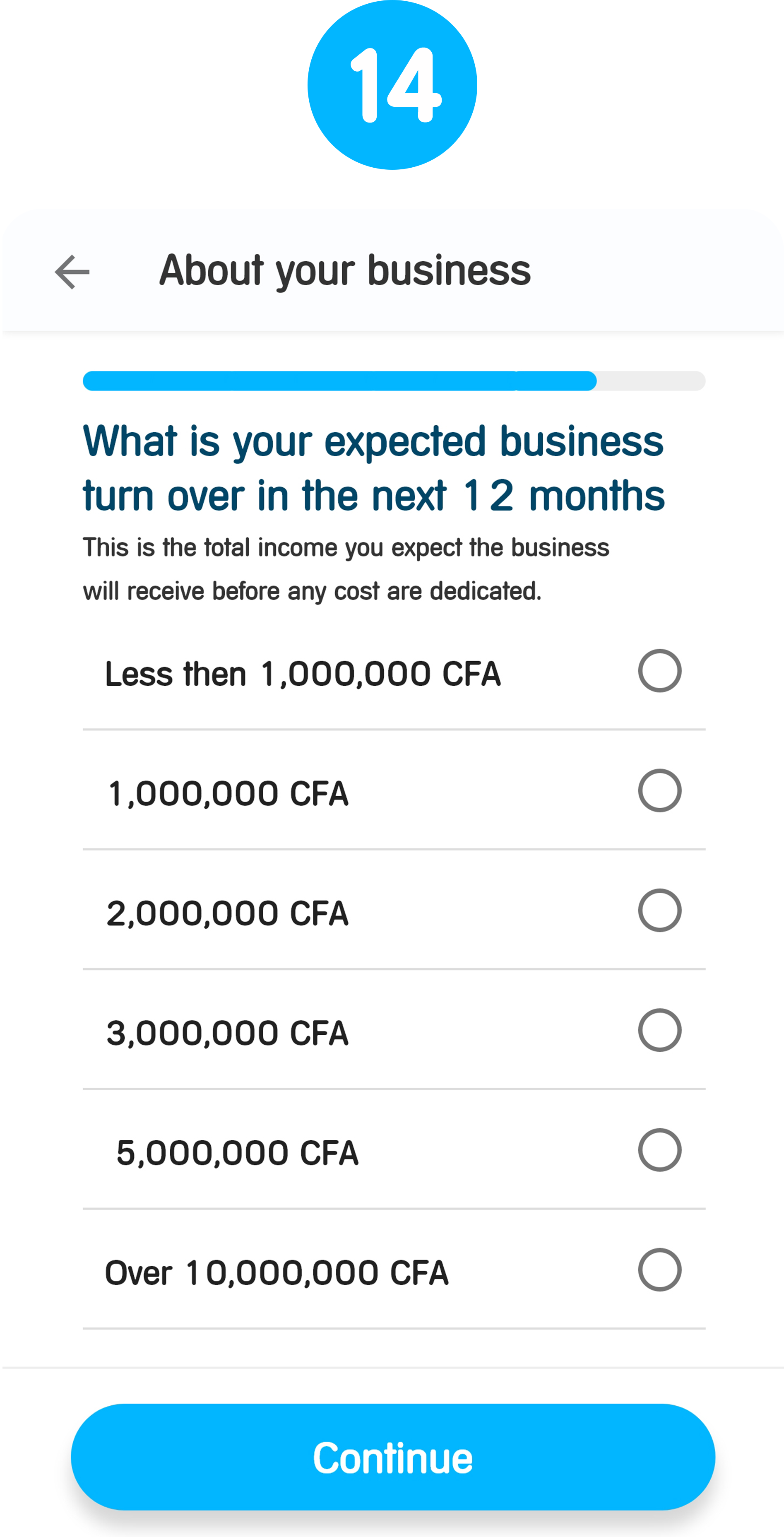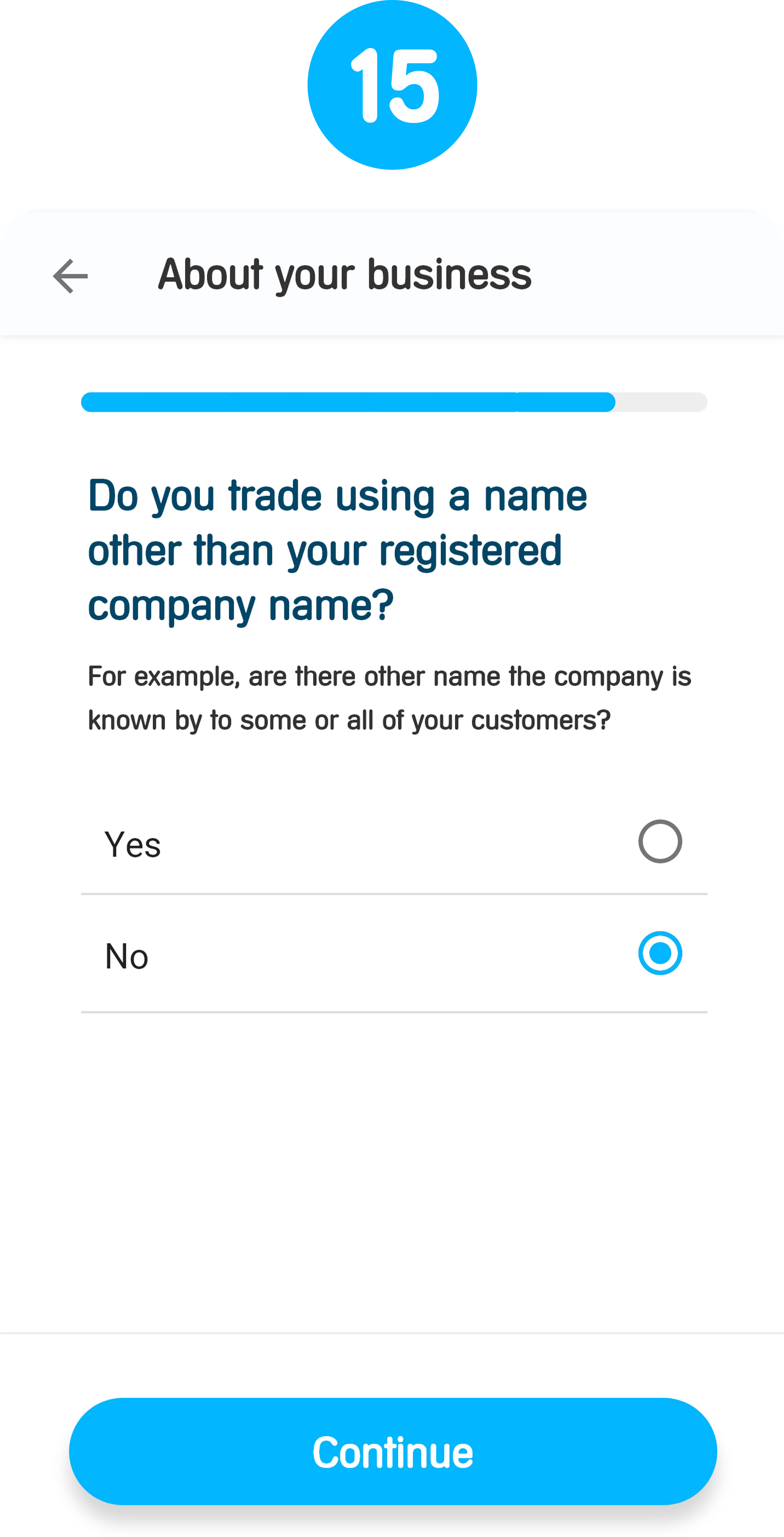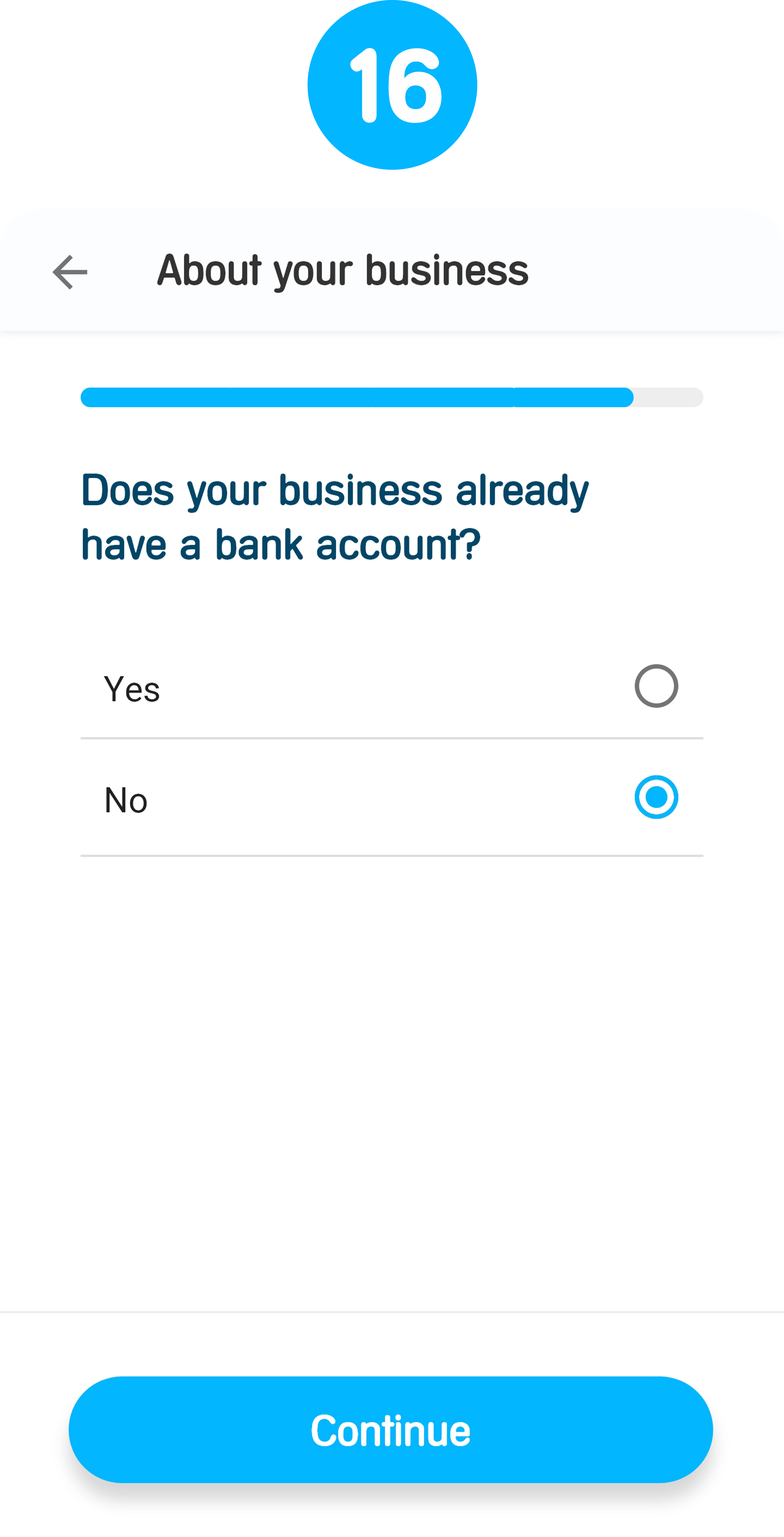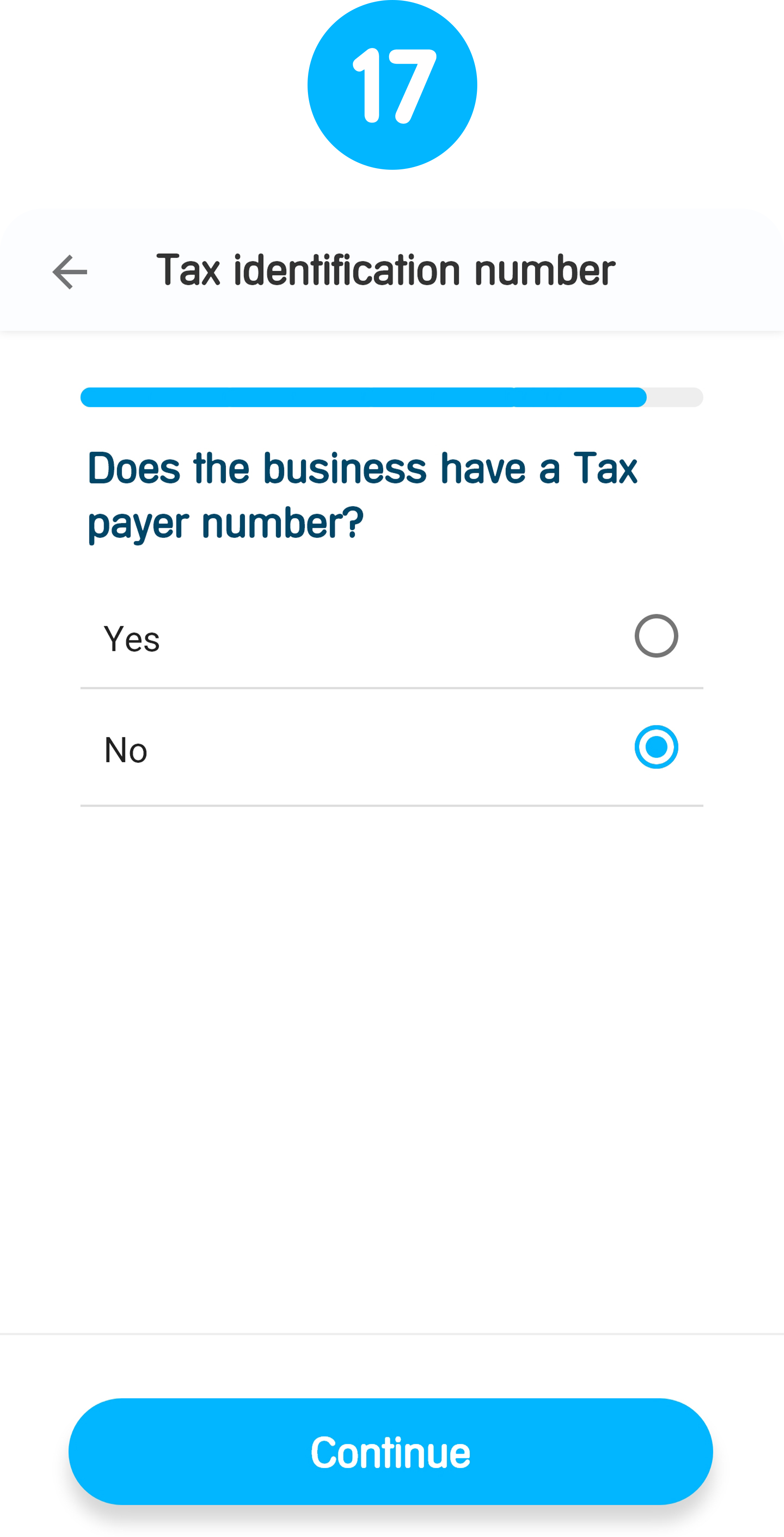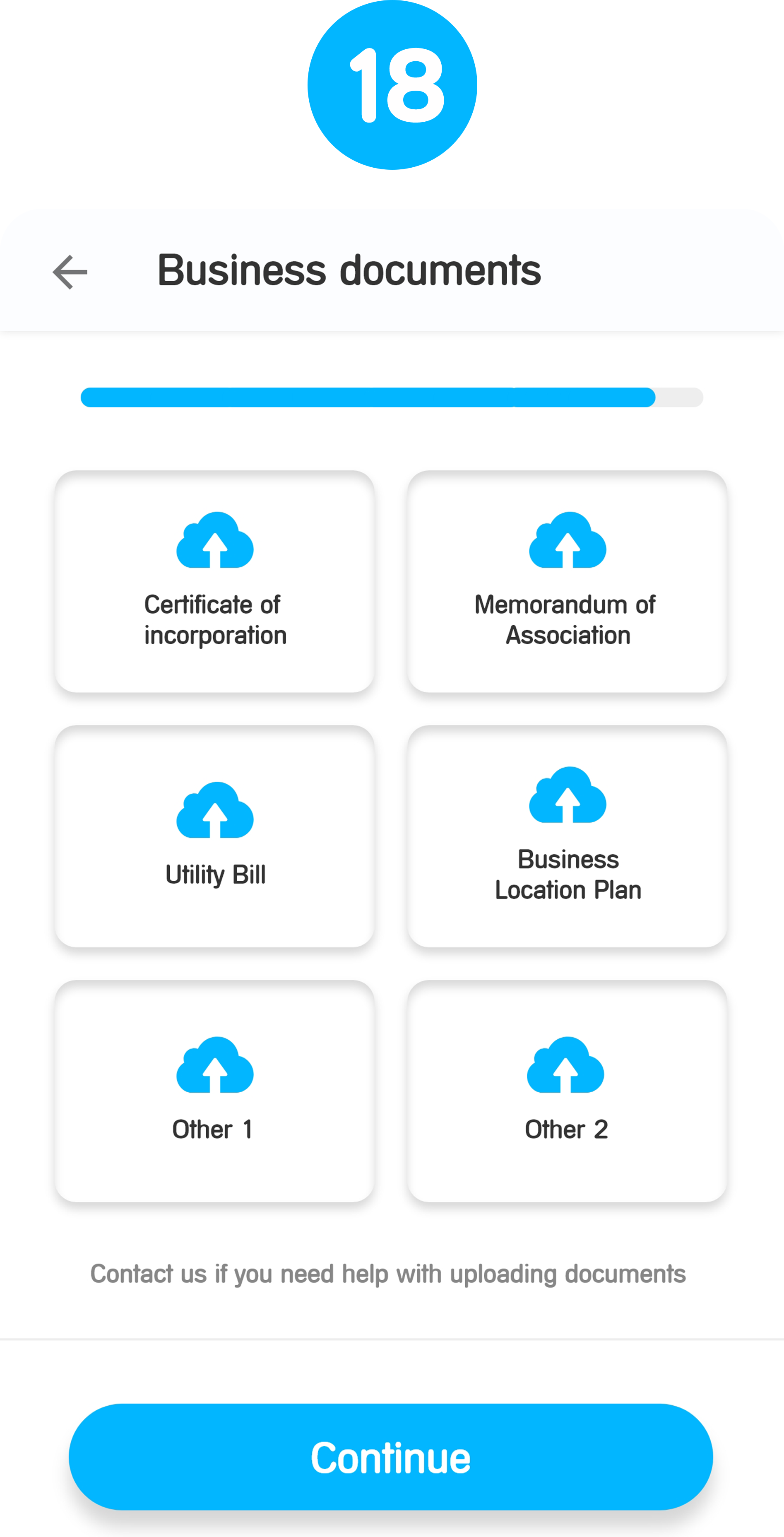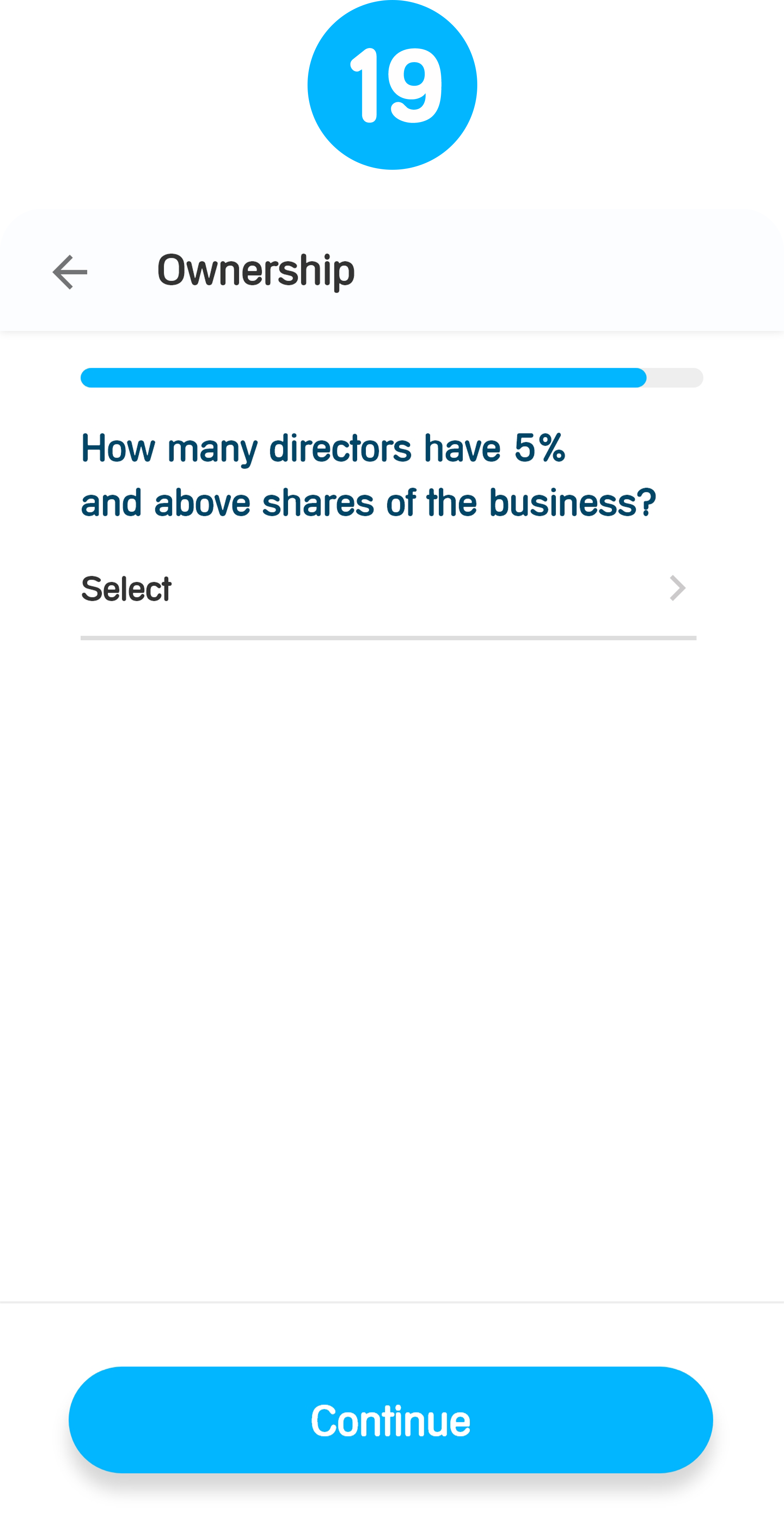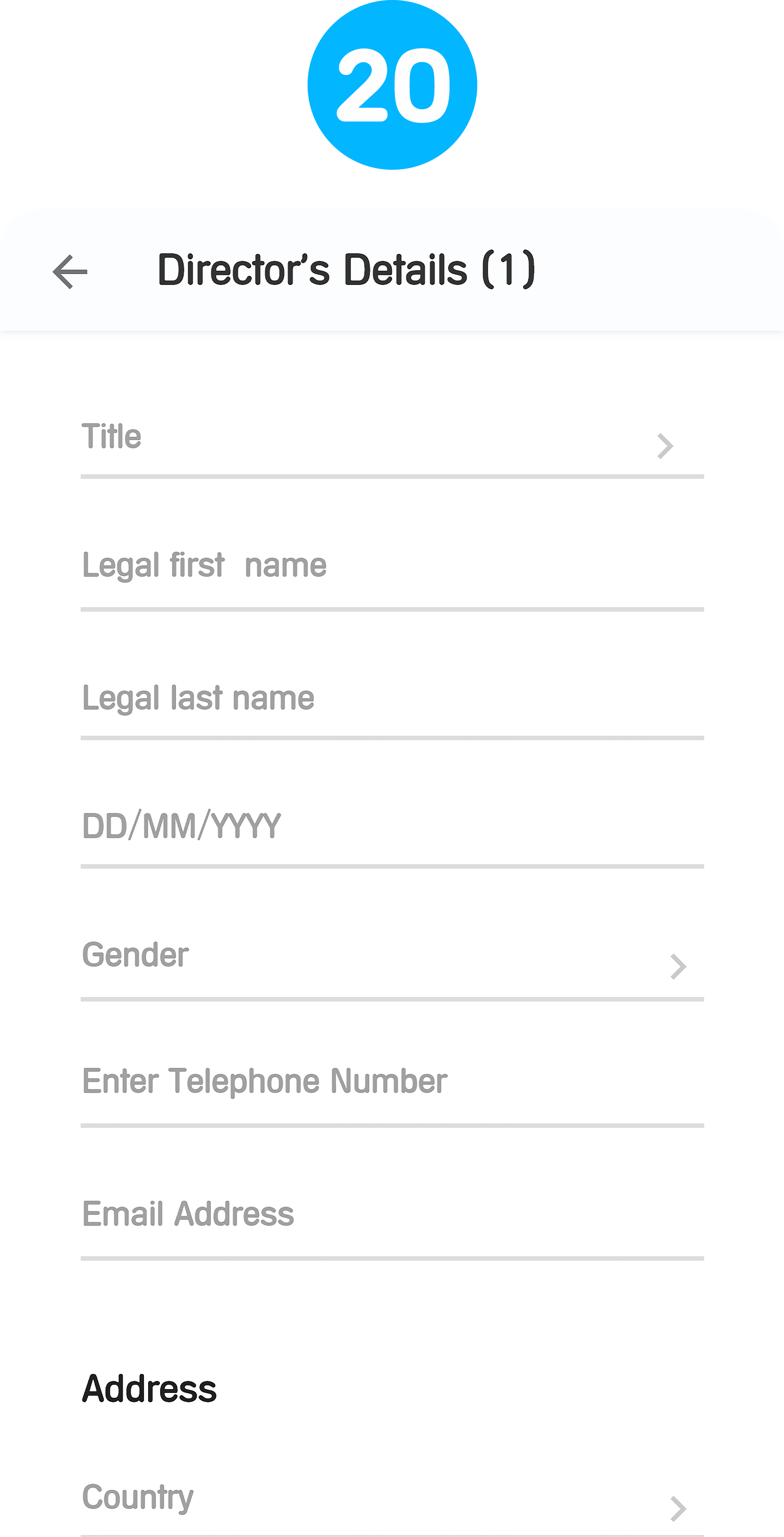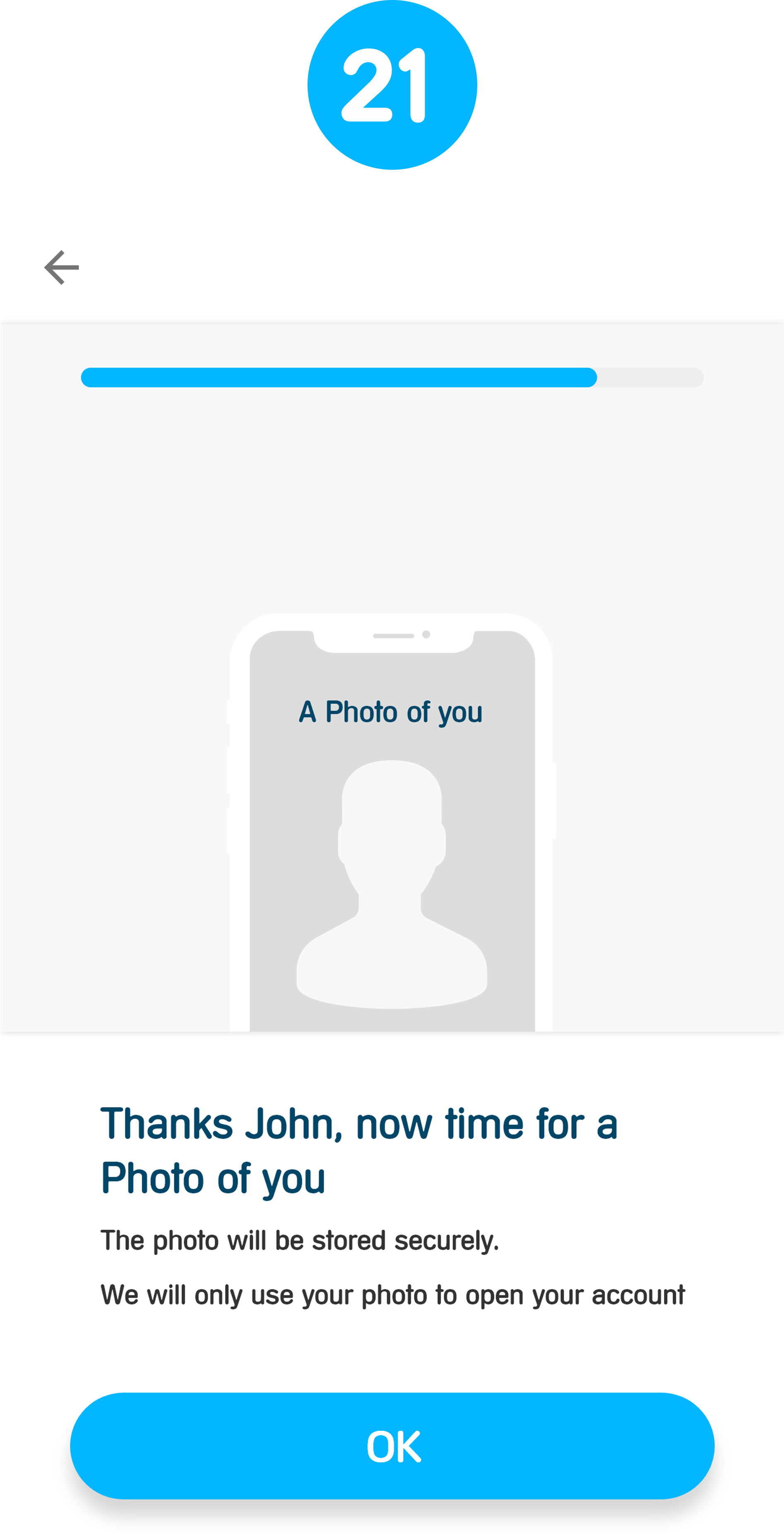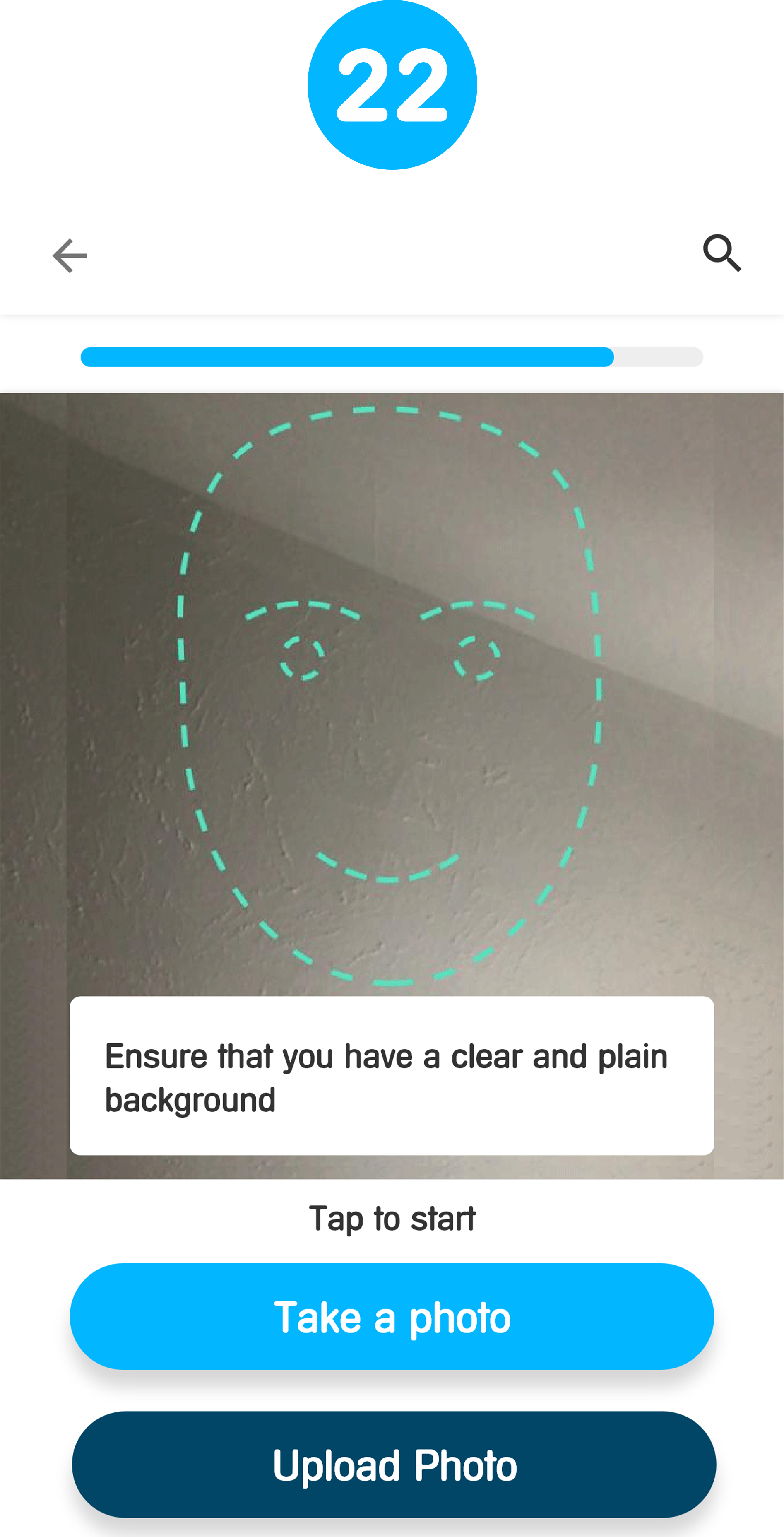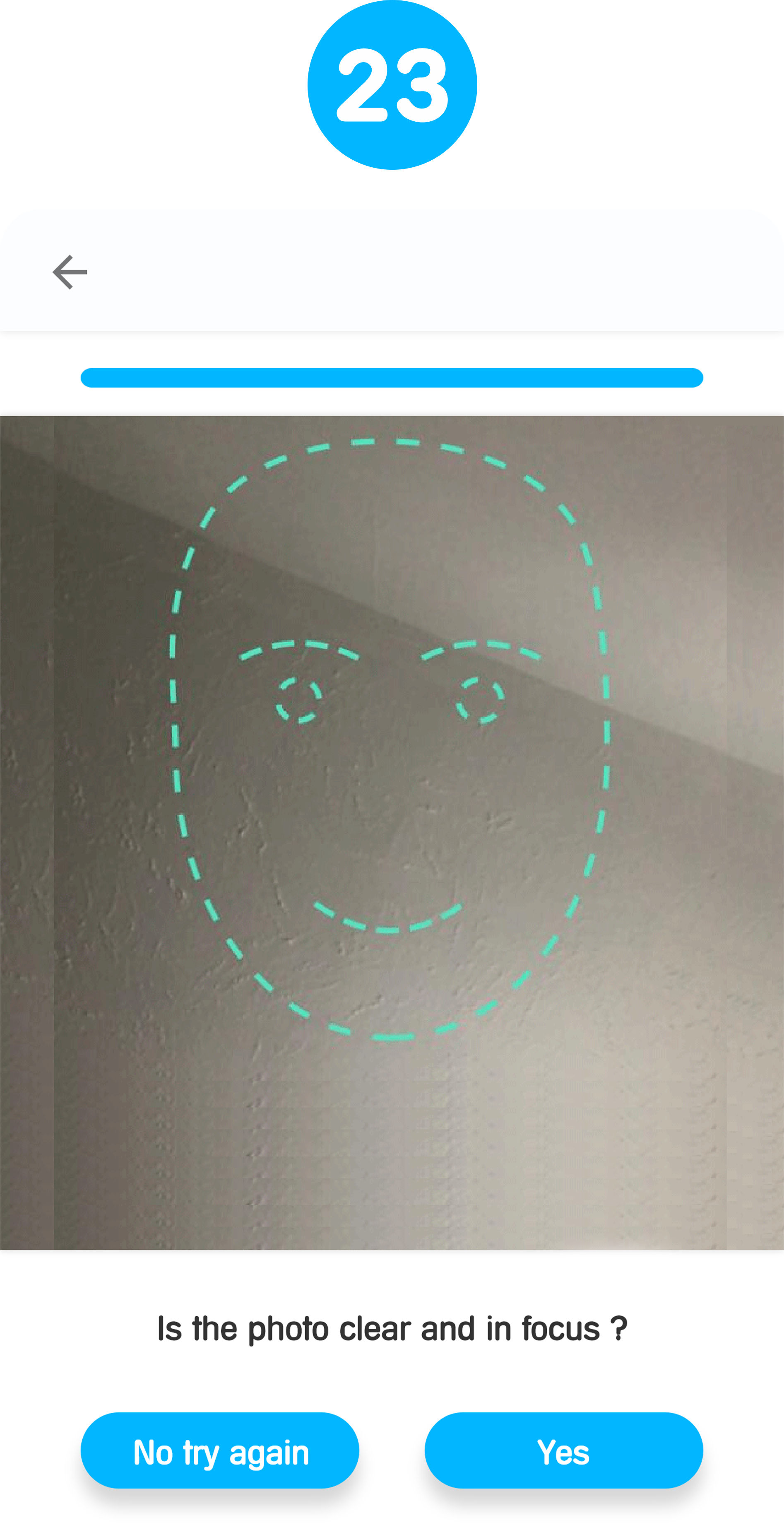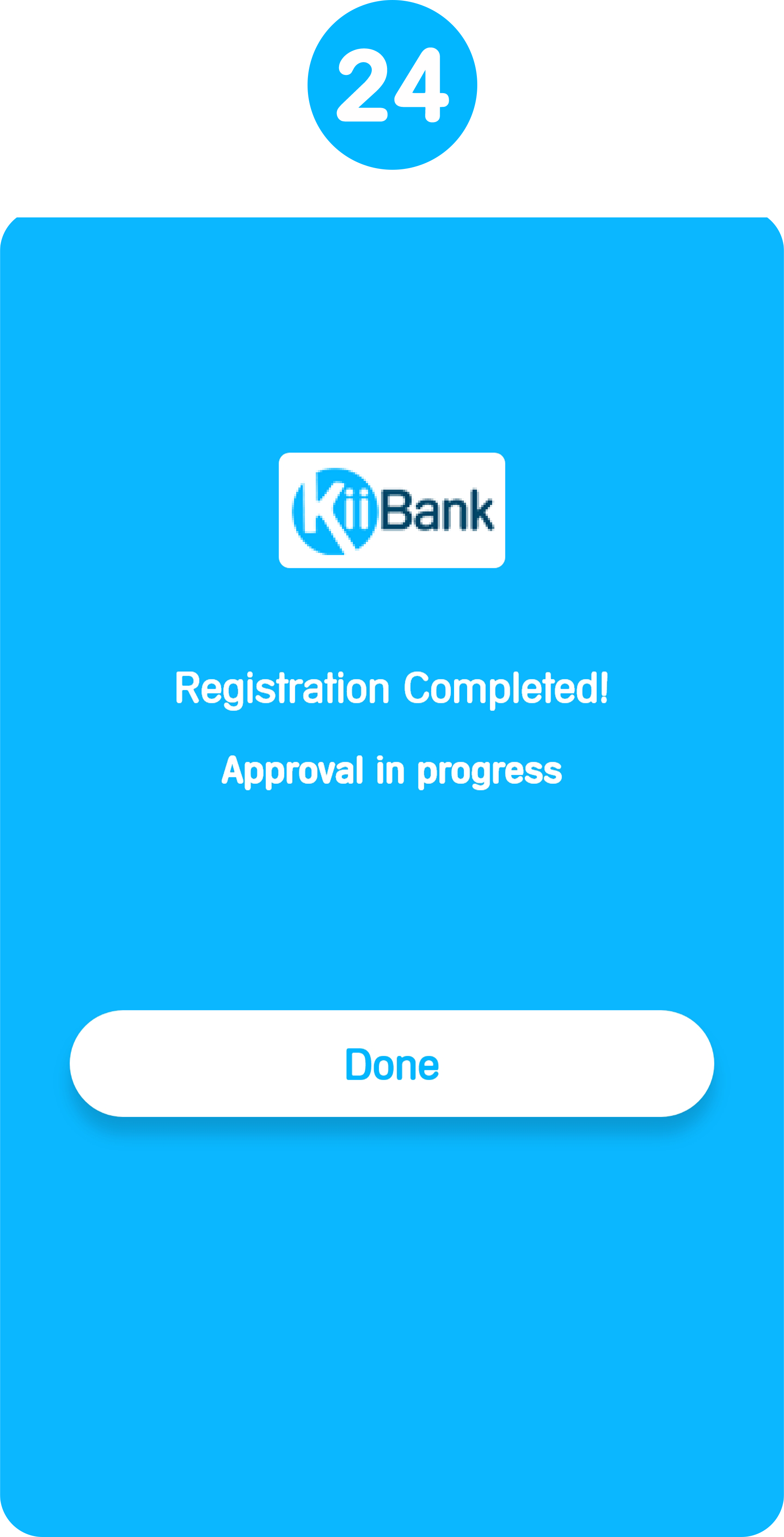Follow the following steps to quickly and easily open your business account:
- Enter your mobile number after selecting the business account option from the landing page
- Validate your number with the 6-digit code that will be sent to the mobile number that you entered
- Create and confirm a passcode for your account to protect it
- Select the type of business that you are
- Give us details about your business
- Describe exactly what your business does
- Give us all relevant information about your business (e.g. registration with professional bodies, what the account is for, turnover, other names and accounts etc)
- Upload your business documents (e.g. certificates of incorporation, memorandum of association, utility bills, business location plan etc.)
- Give us details about the structure of the business (i.e. directors and percentage of ownership)
- Director’s details (i.e. their name, address, telephone number)
- Upload director’s Identification documents
- Take or upload the photo of the director
- Done - wait for your account to be approved