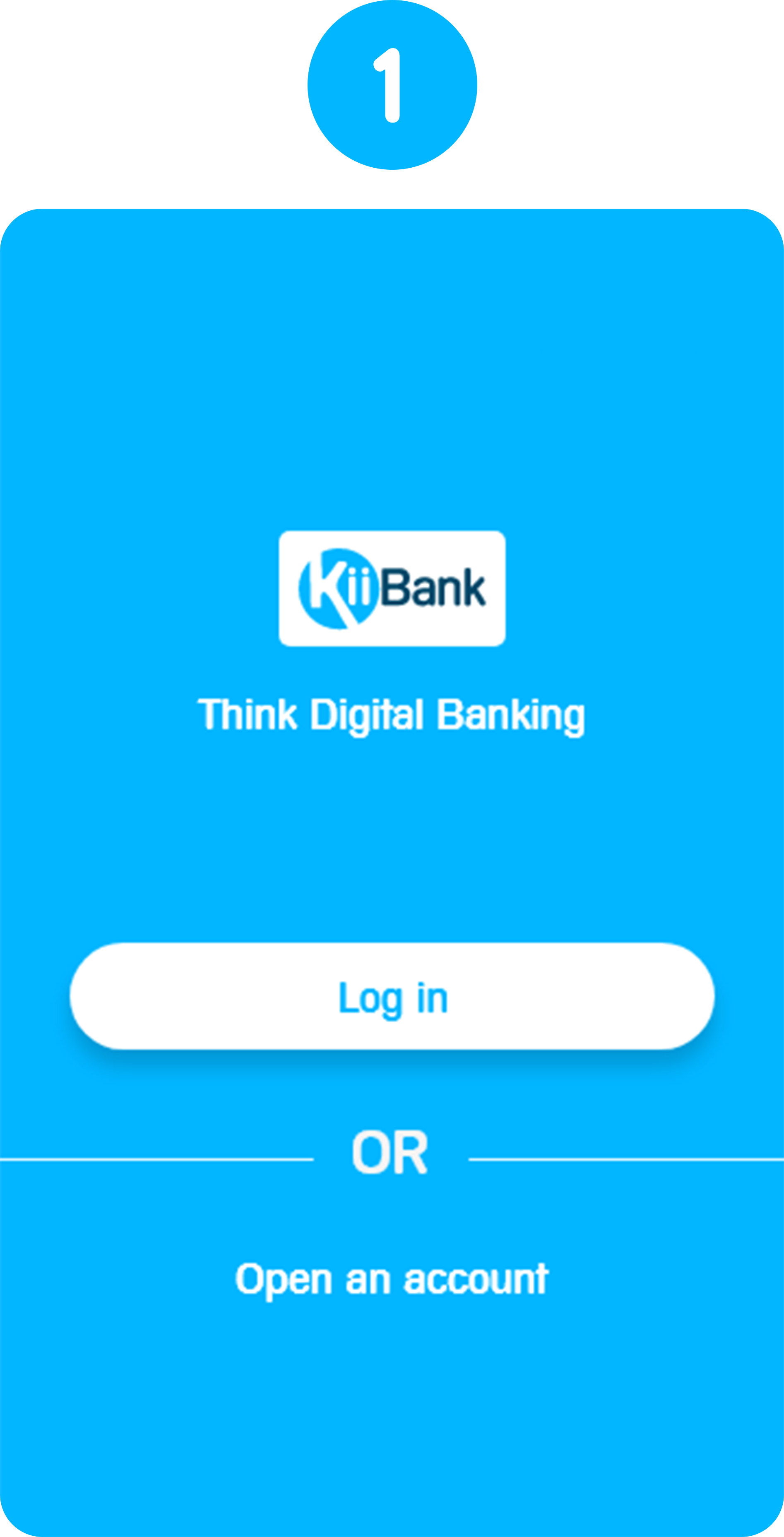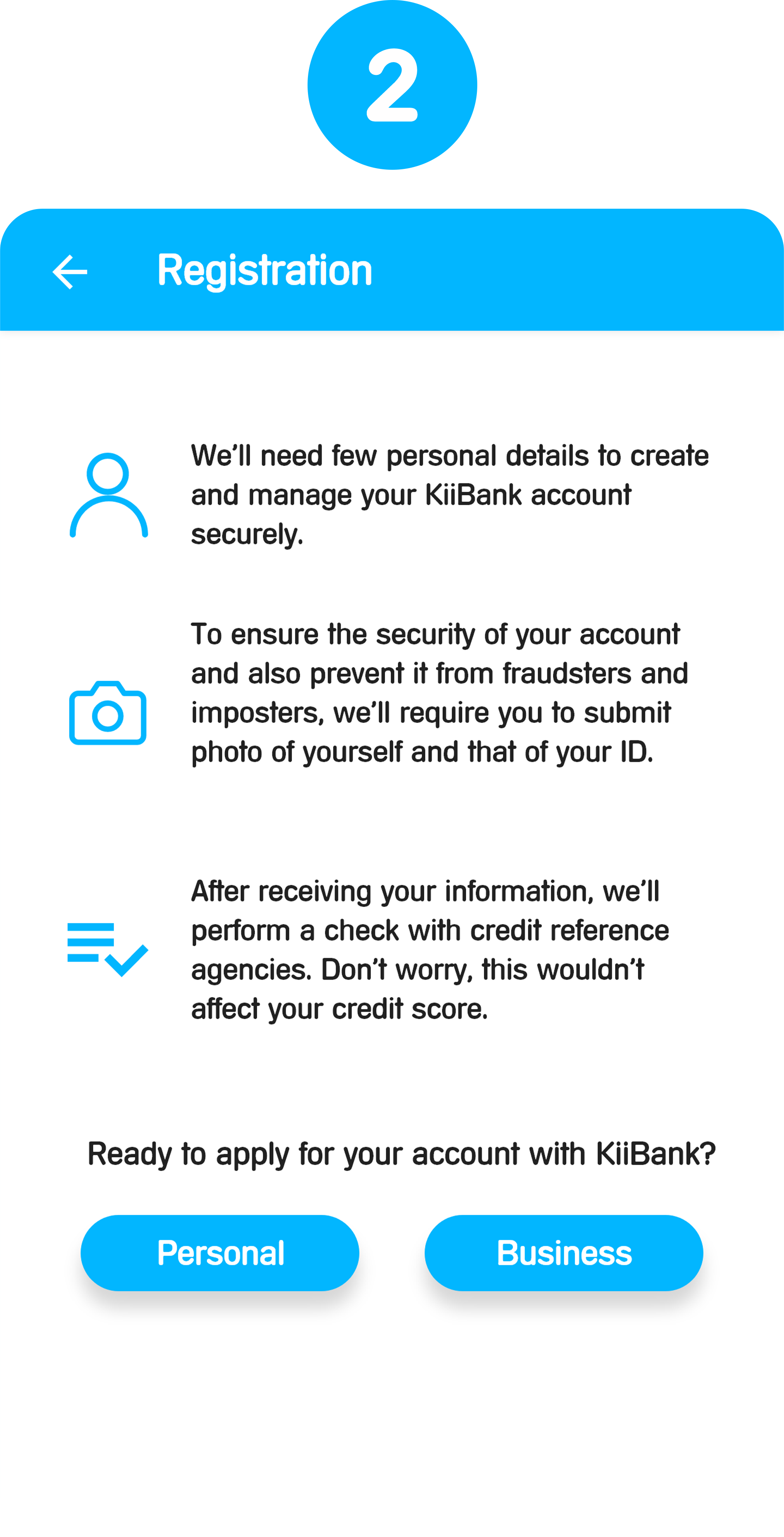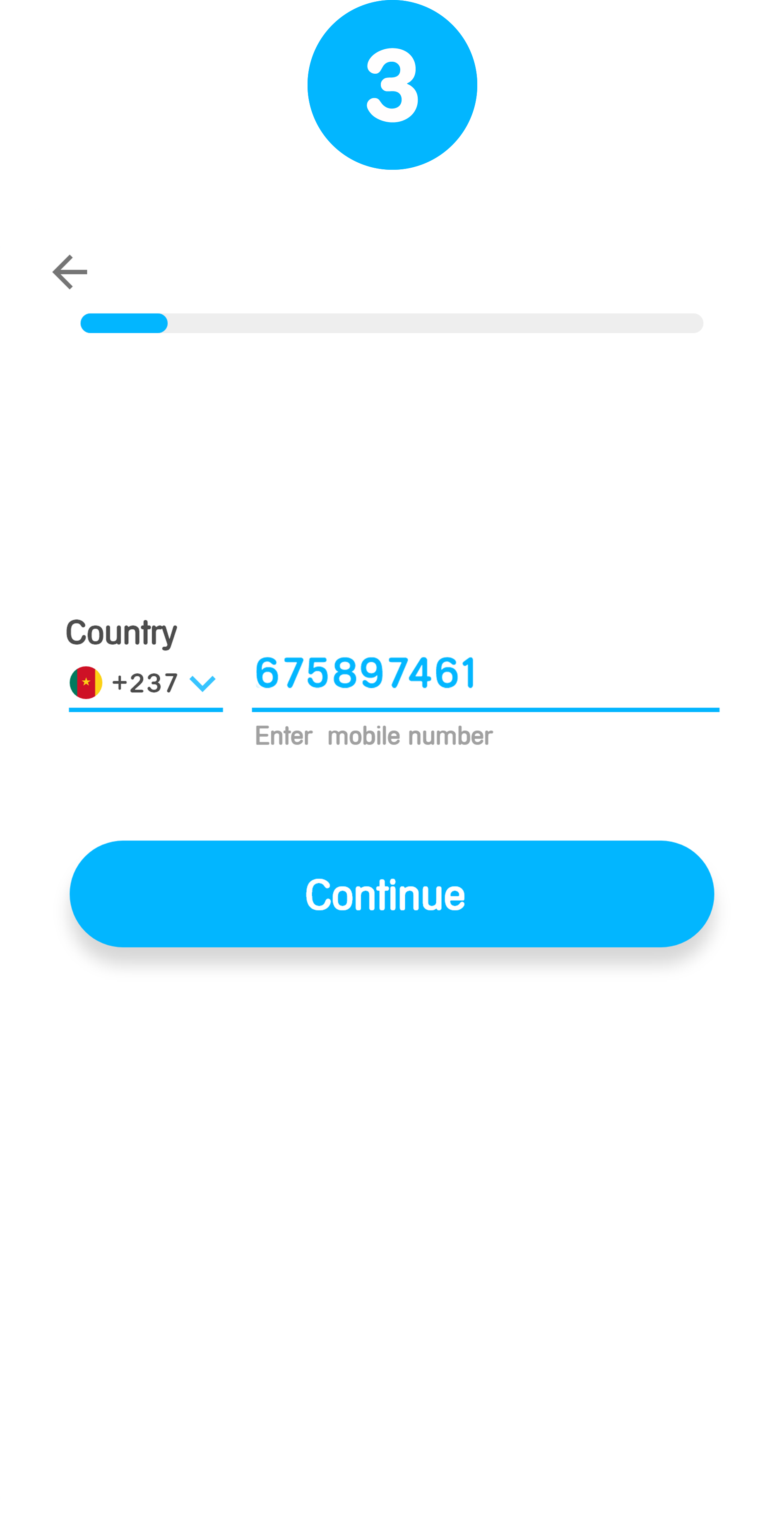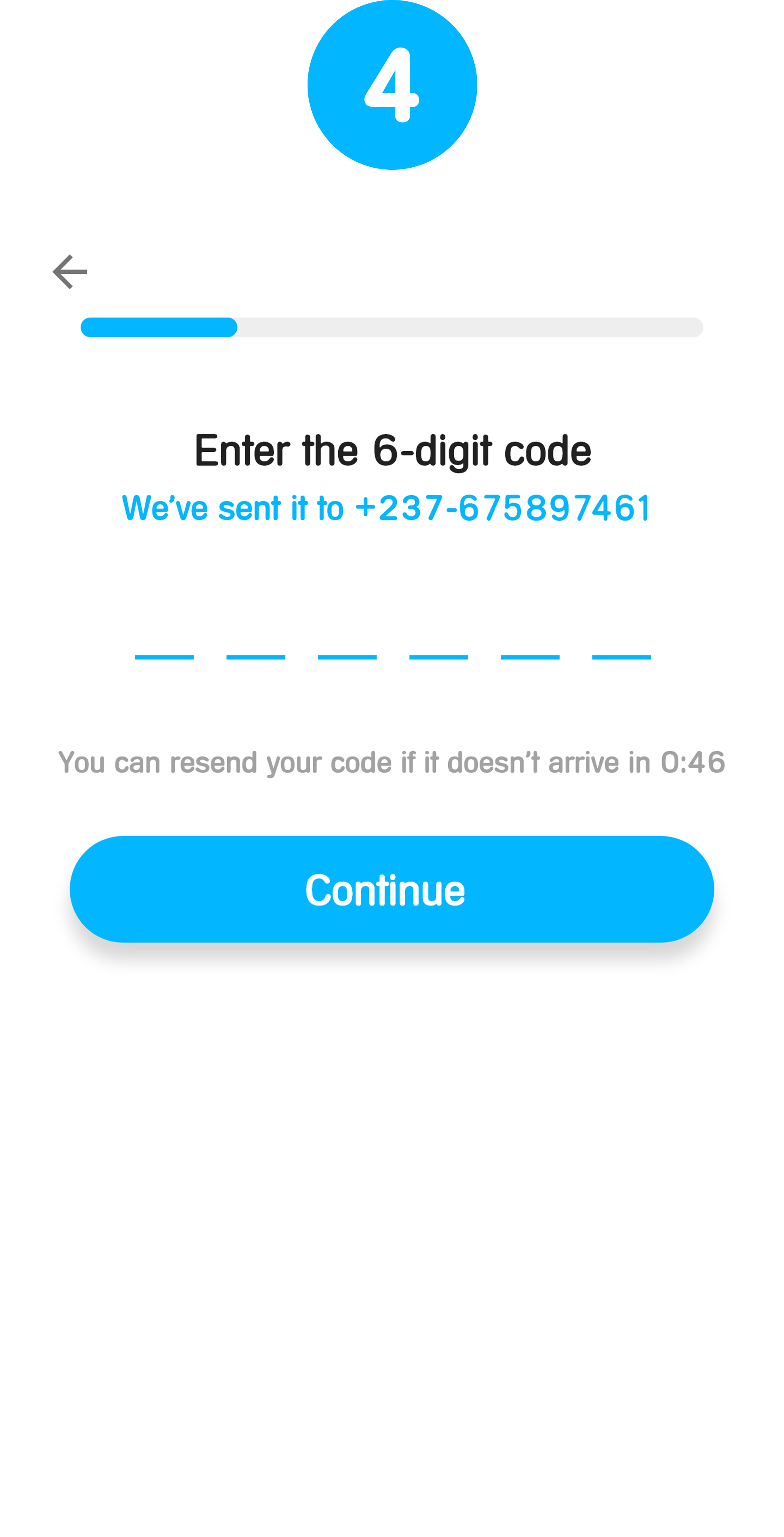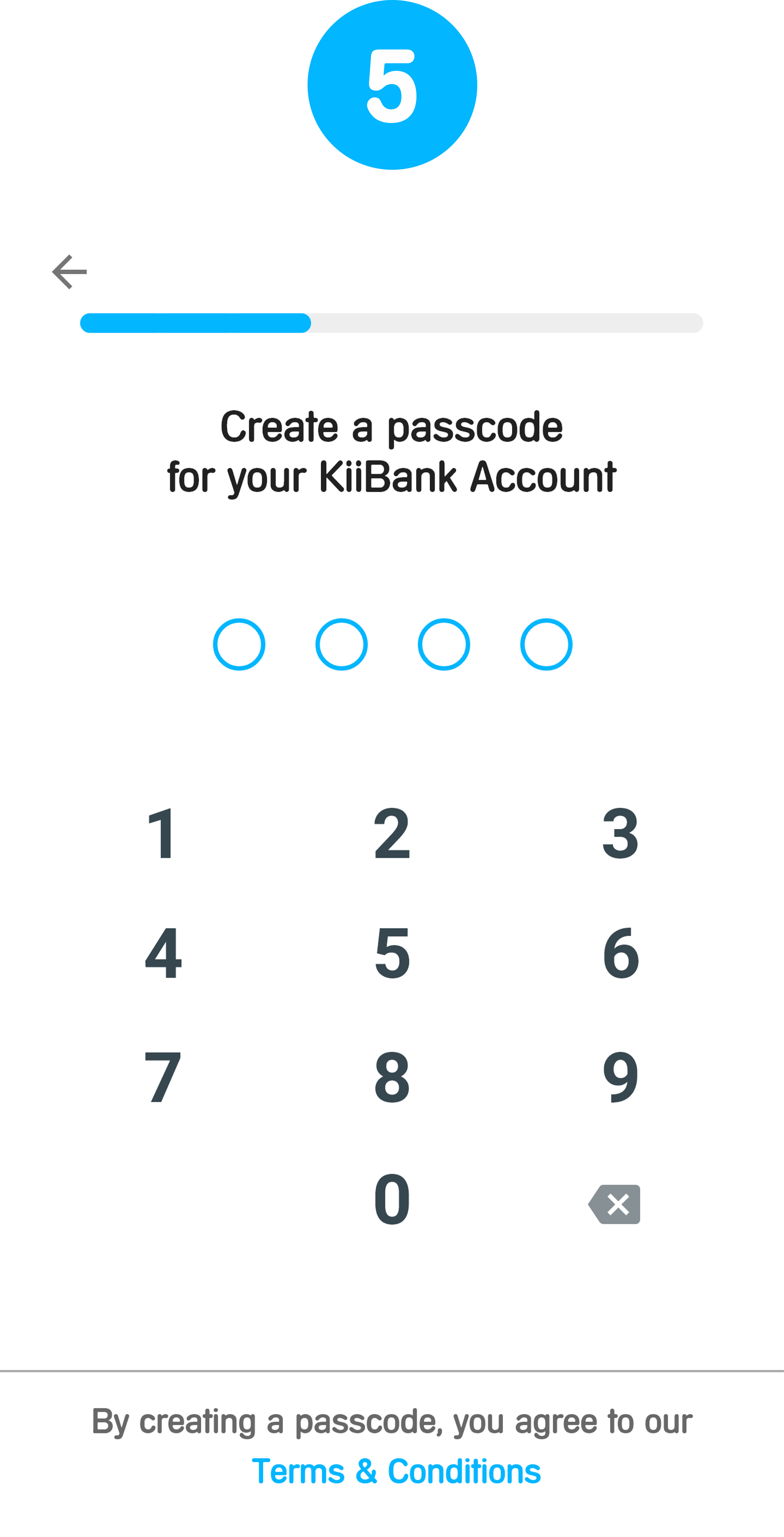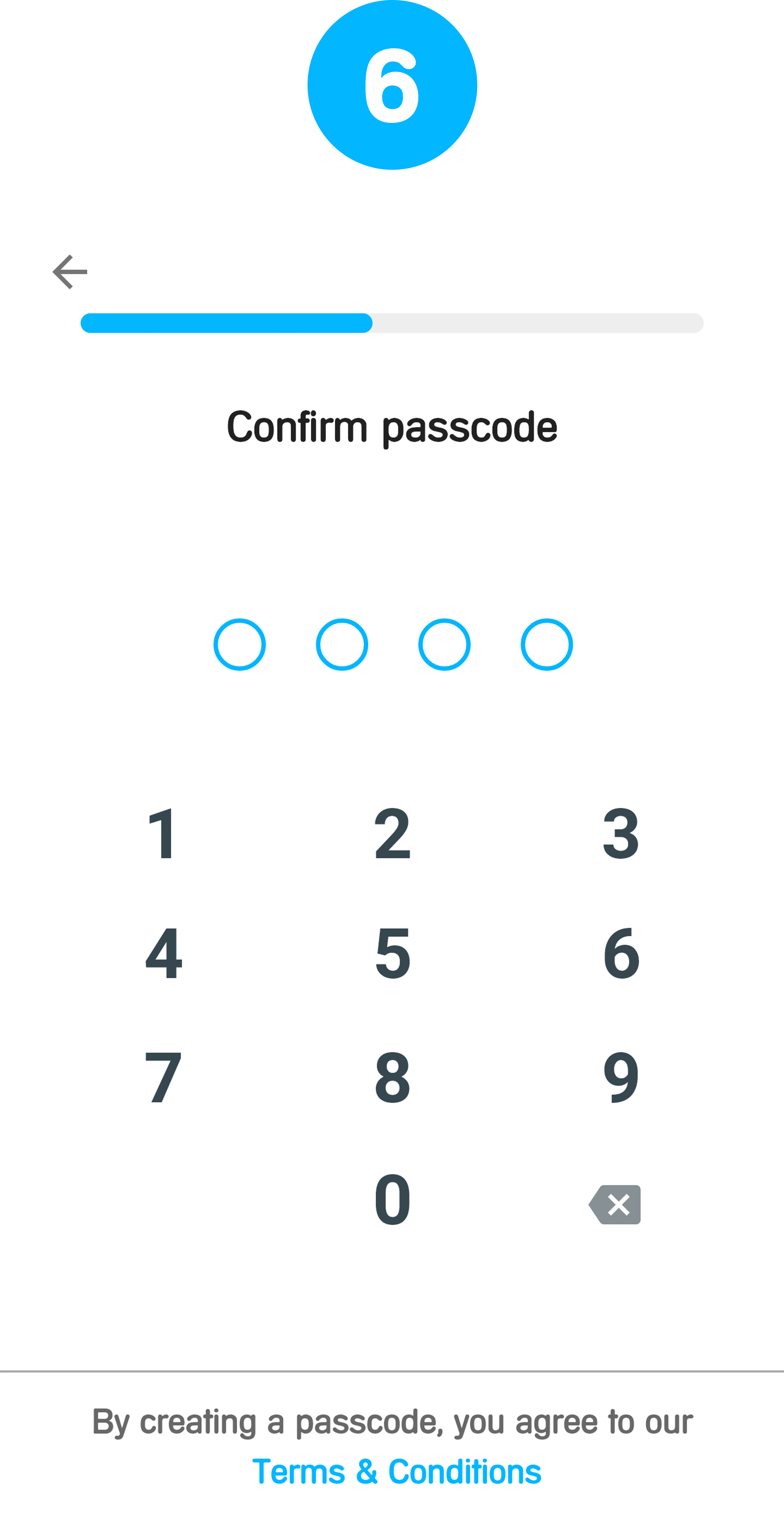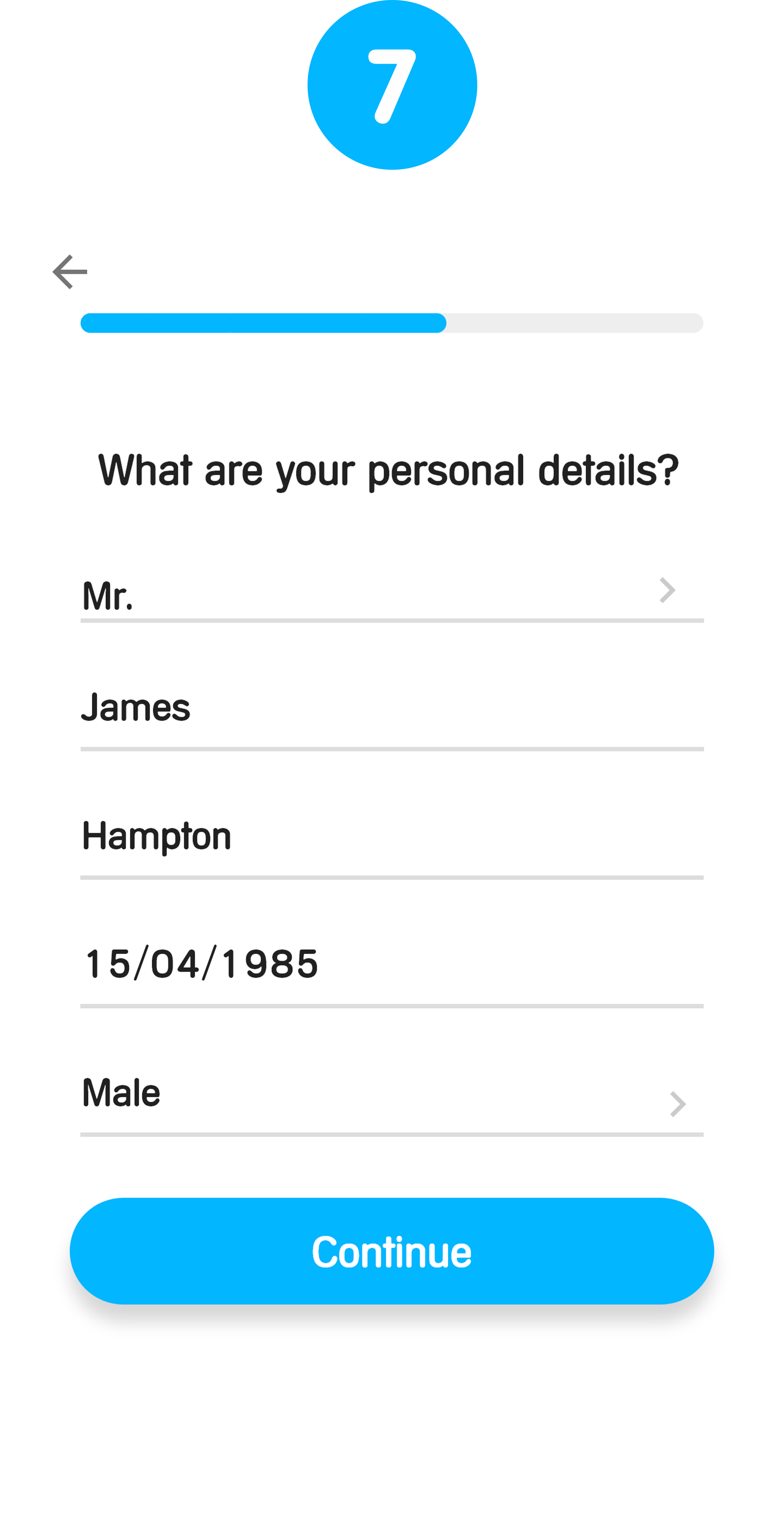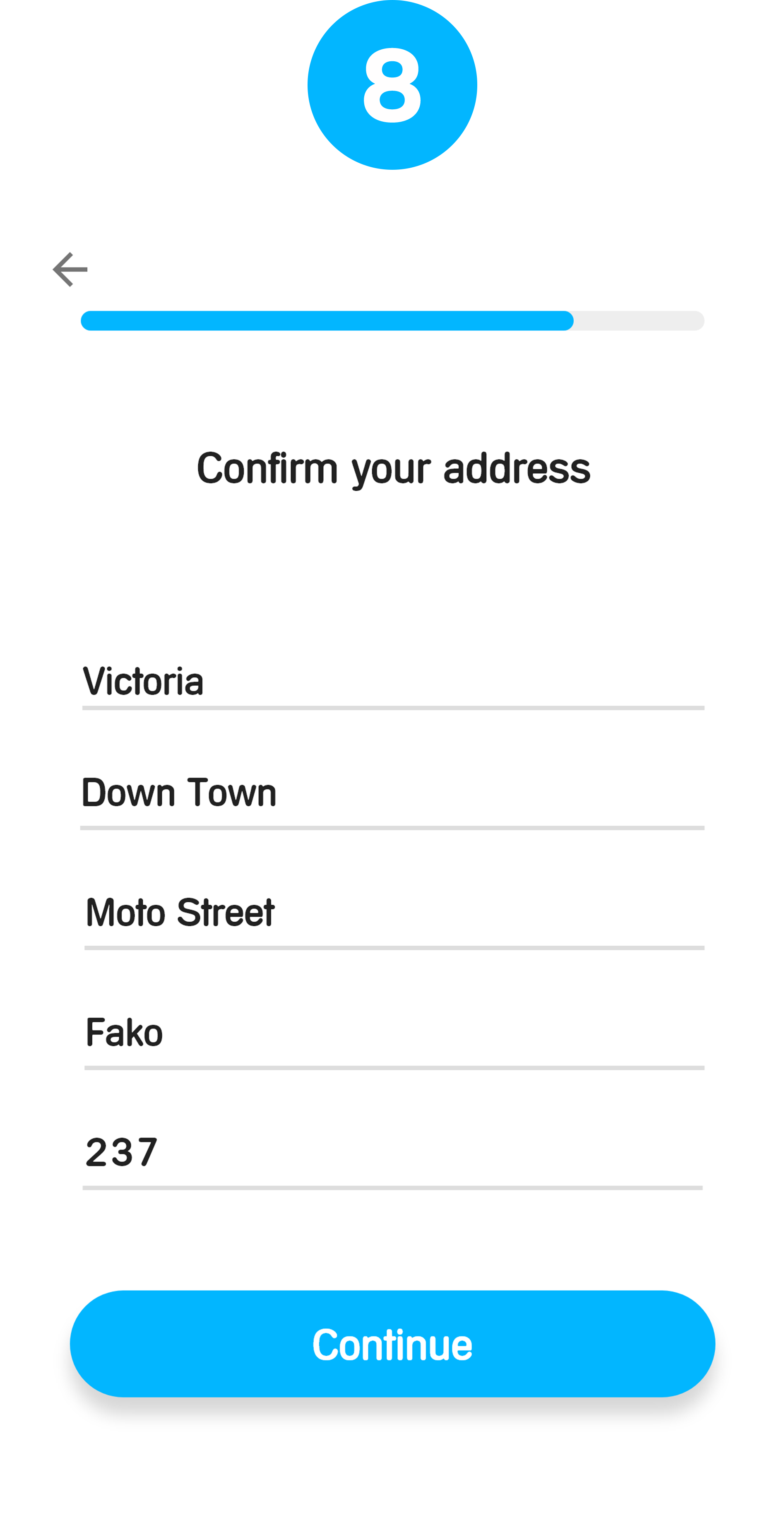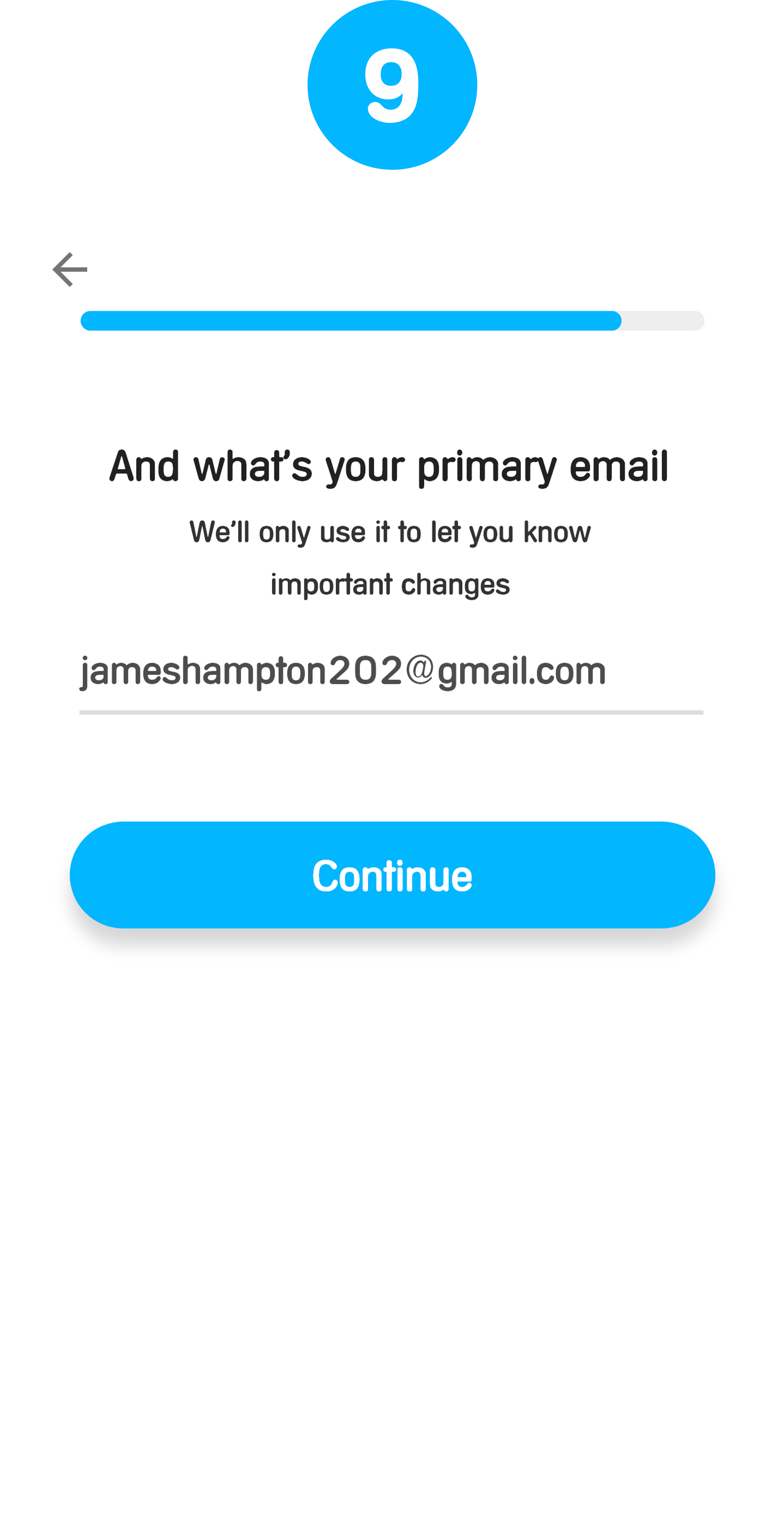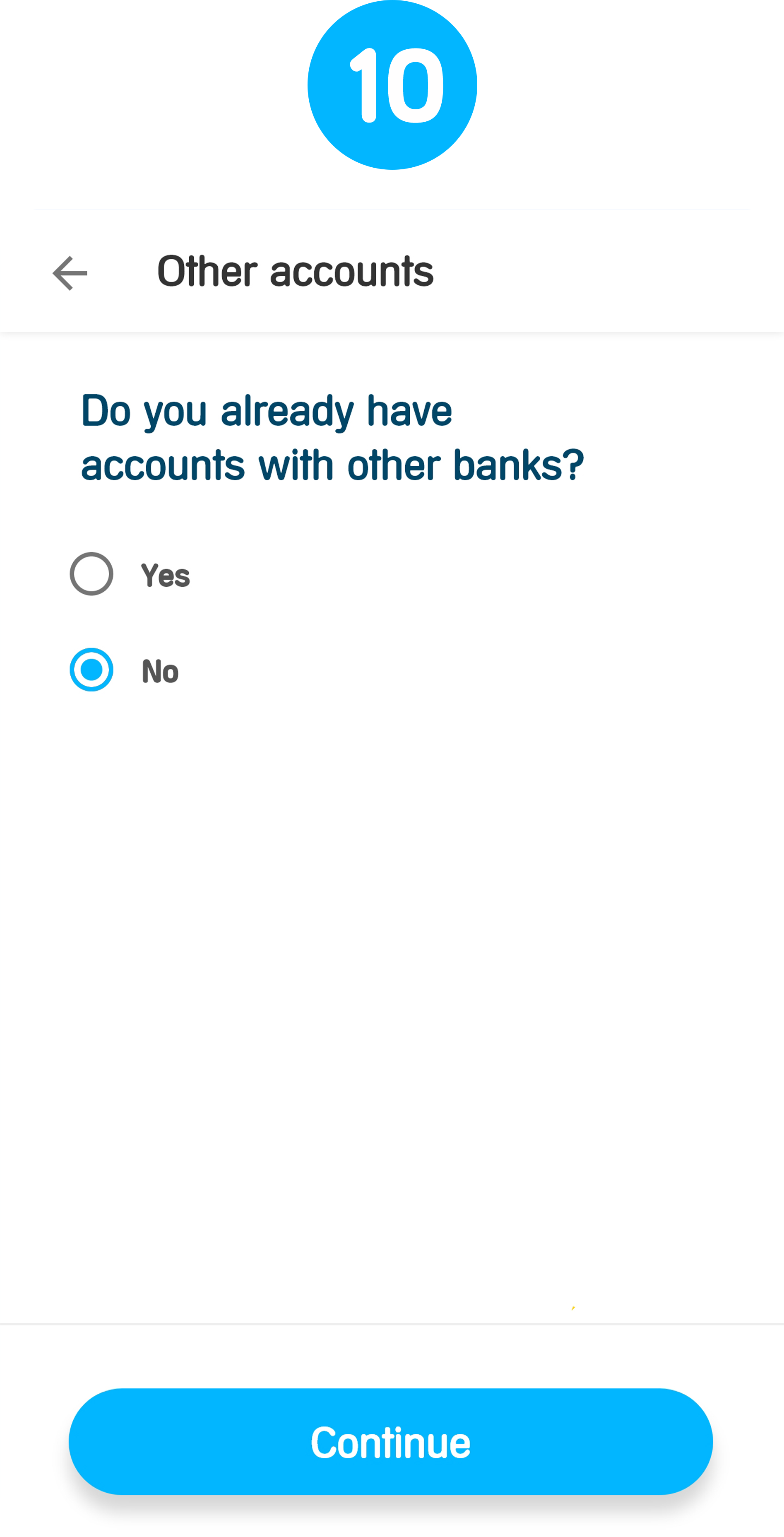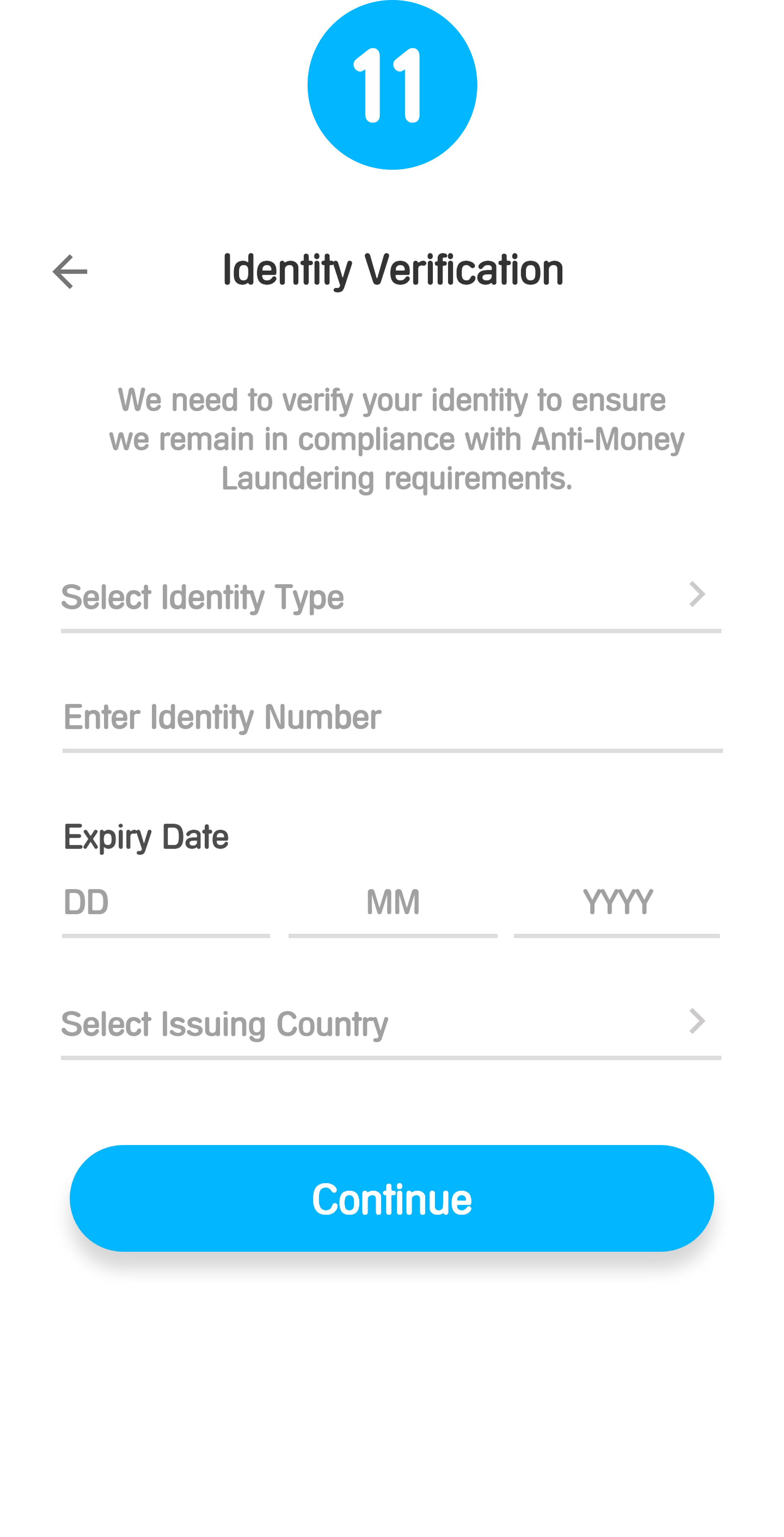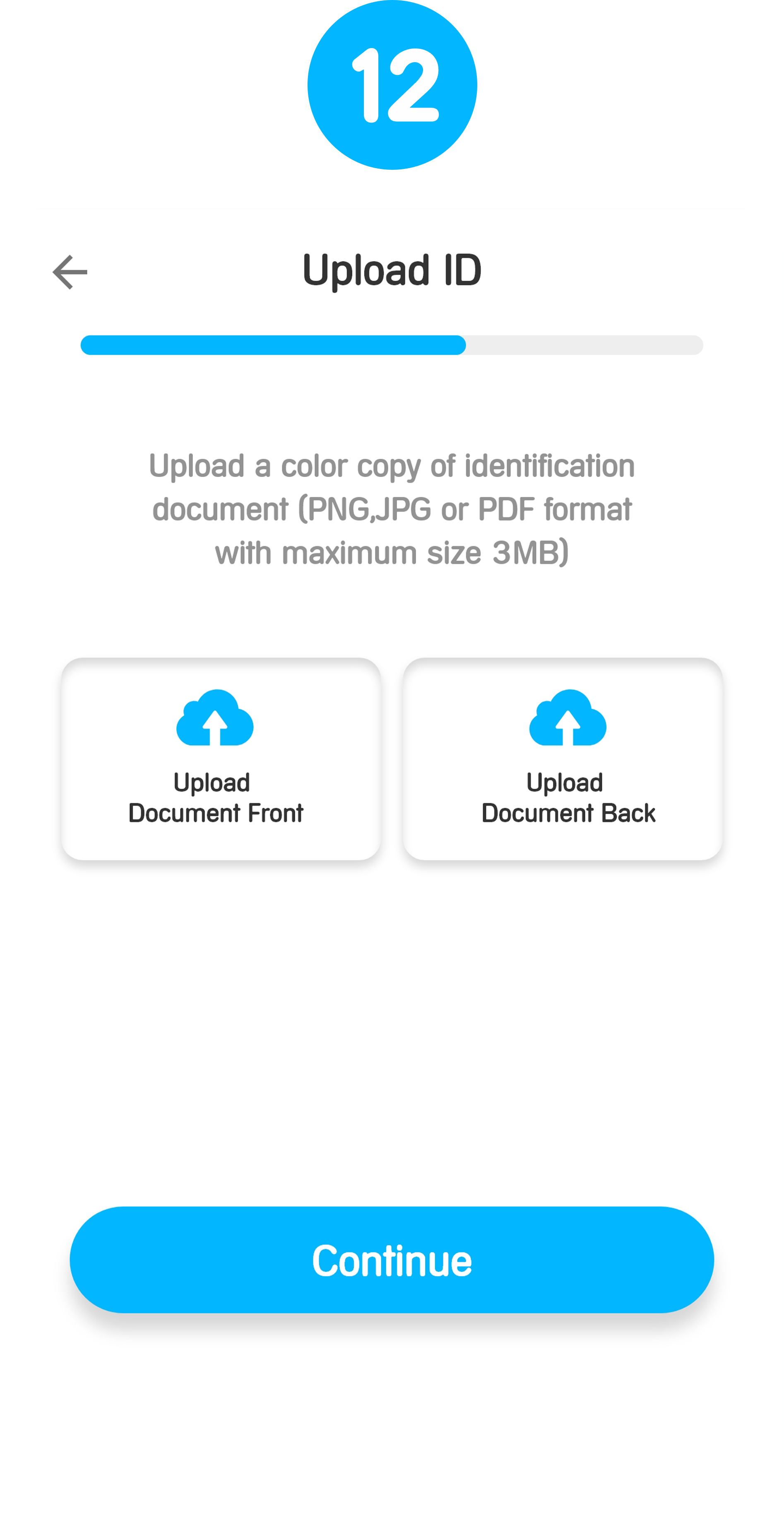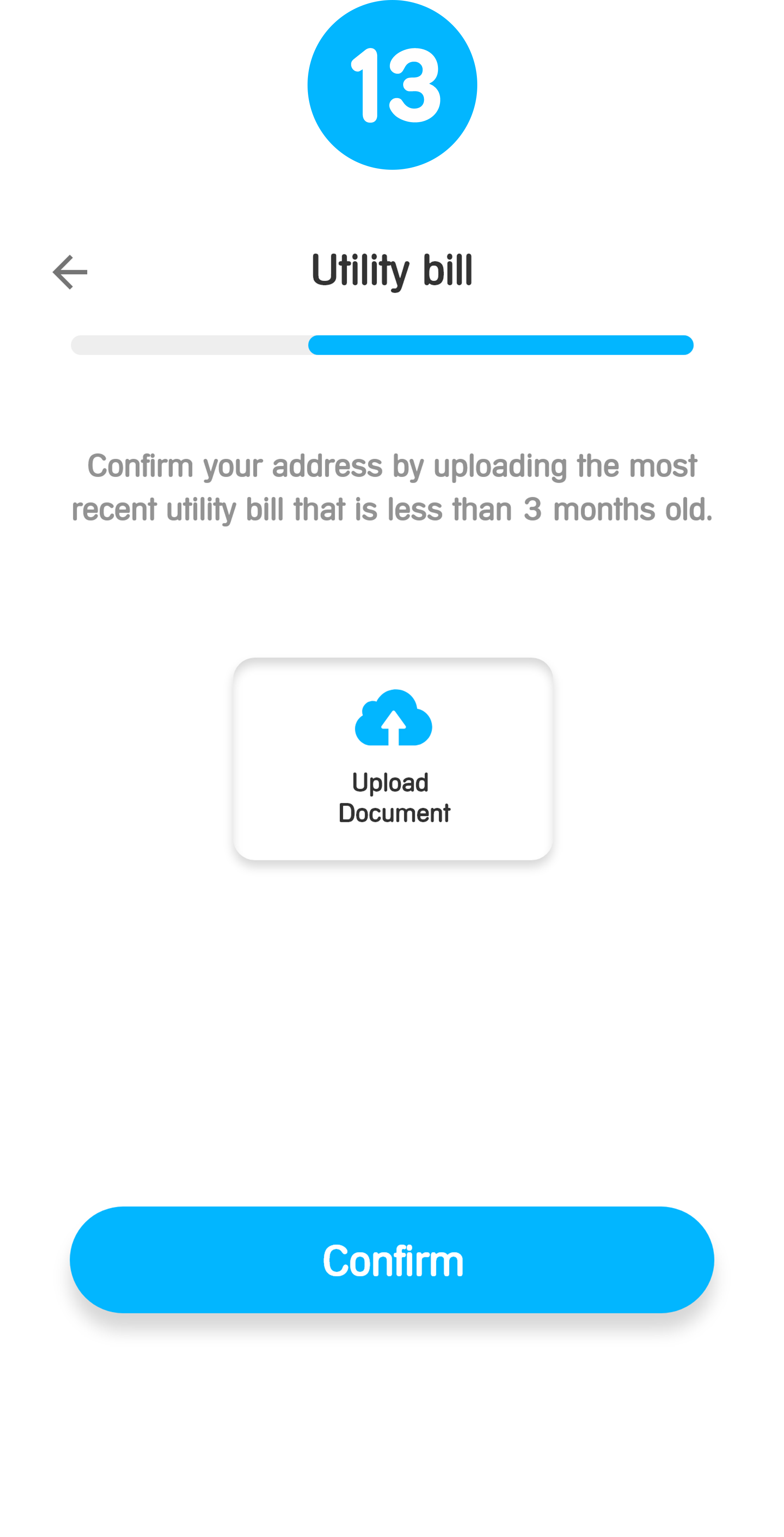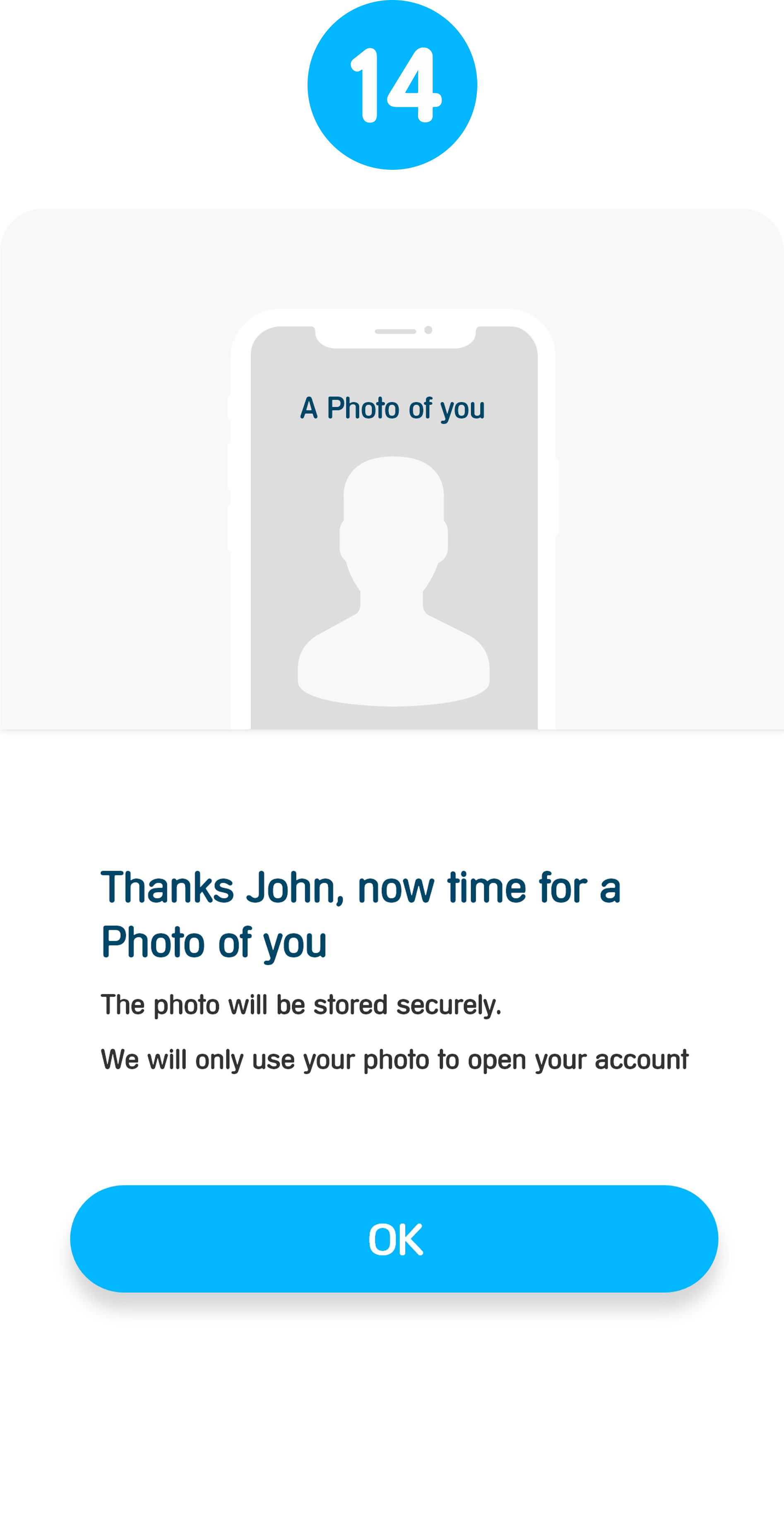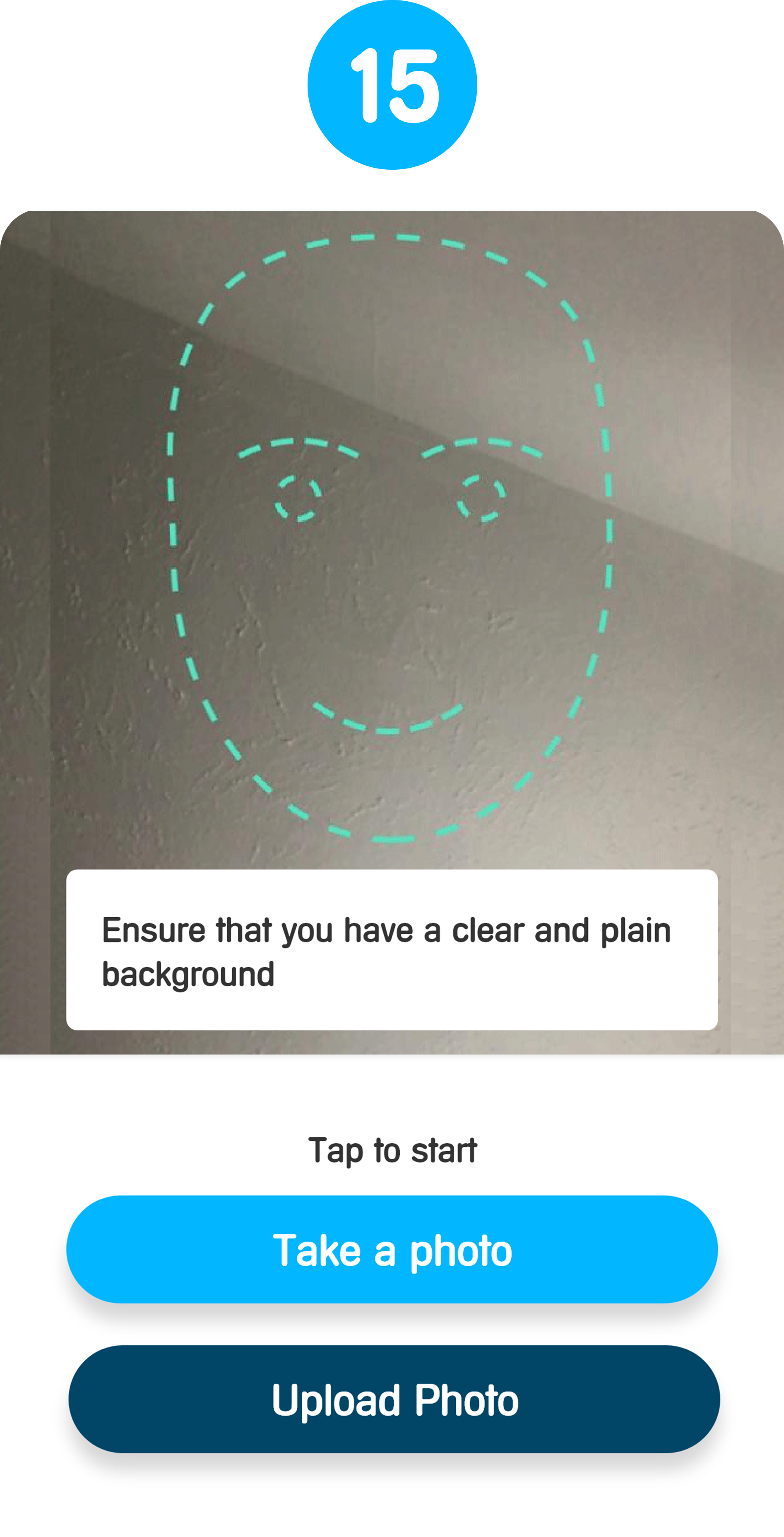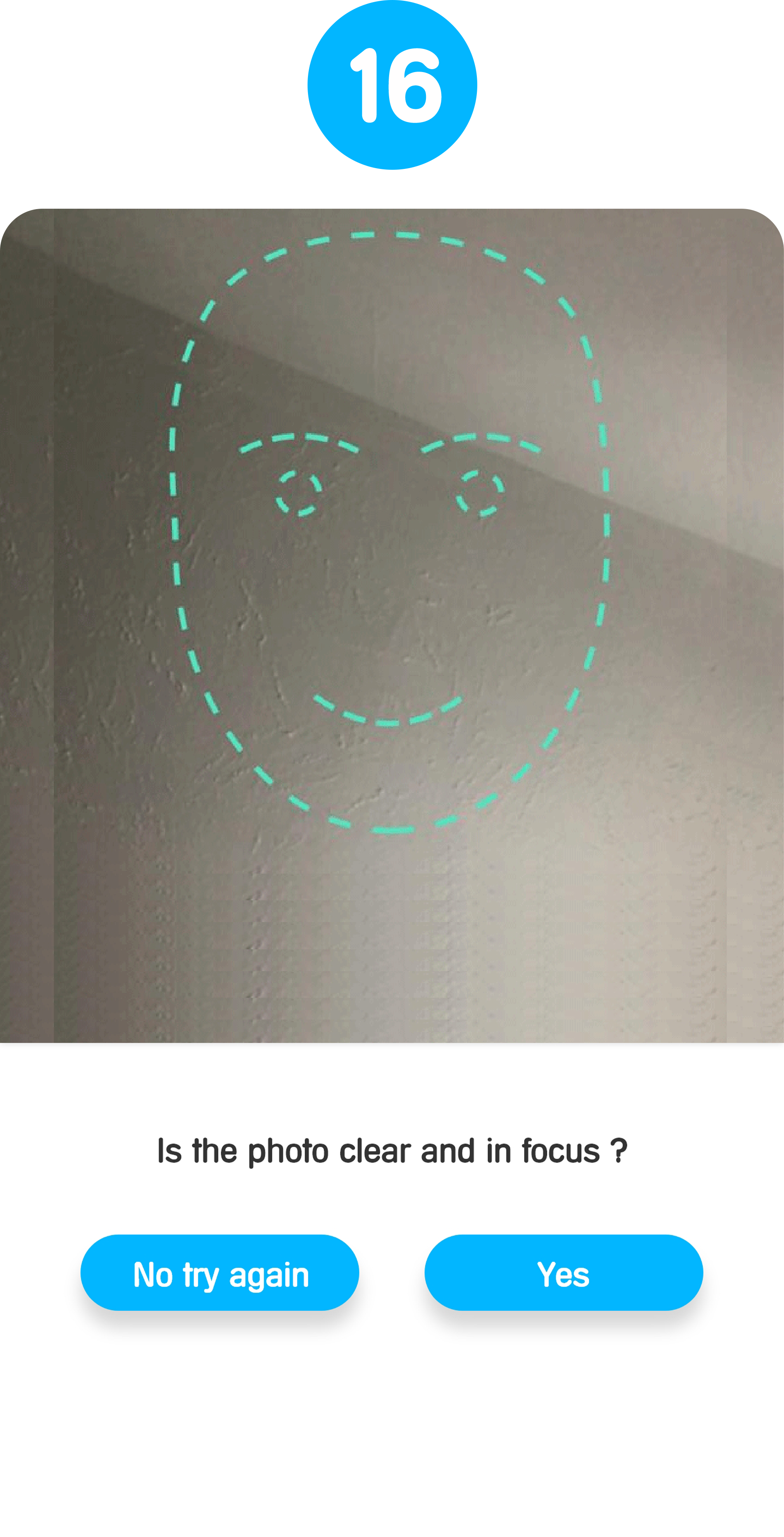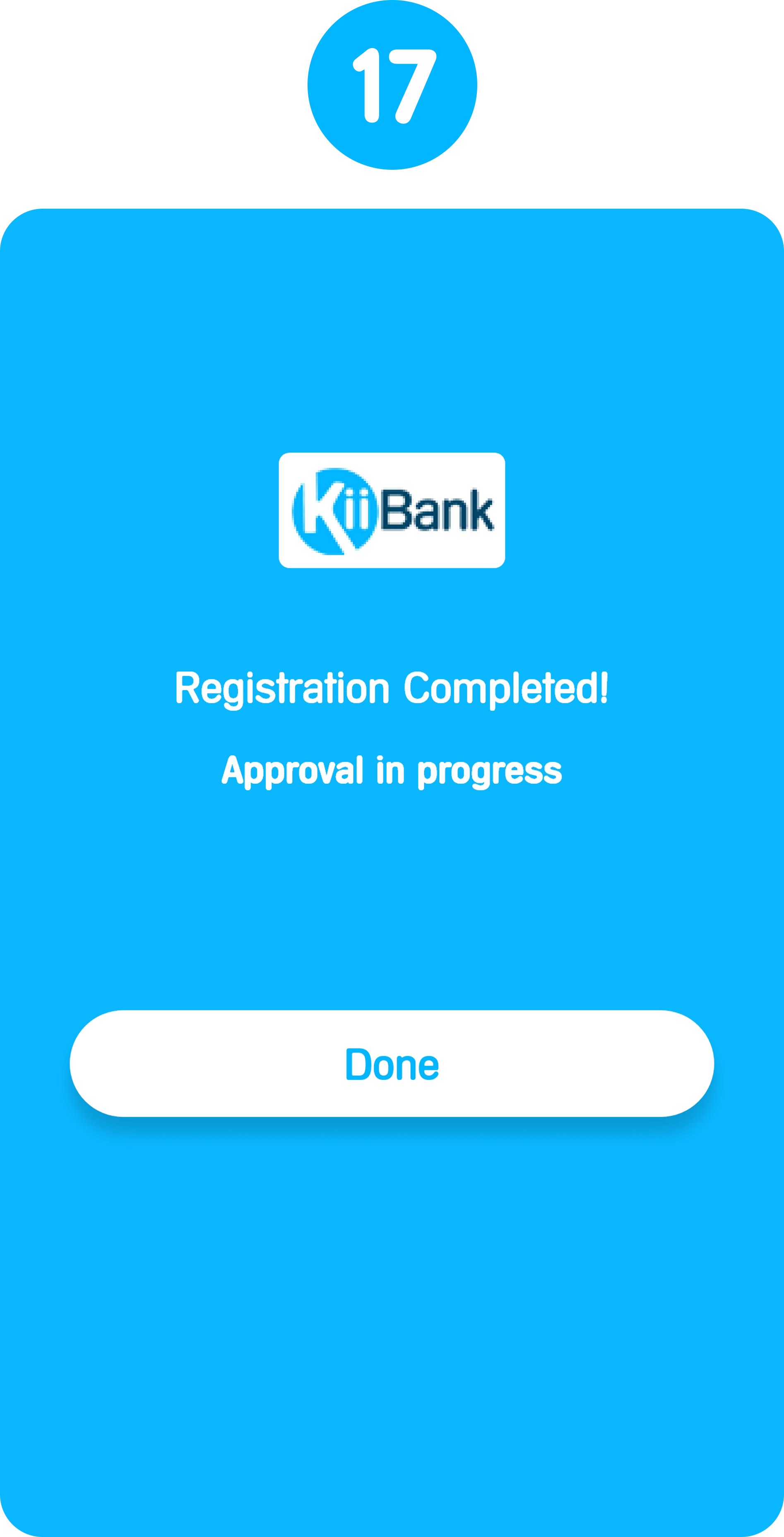Follow the following steps to quickly and easily open your personal account:
- Enter your mobile number after selecting business account option from the landing page
- Validate your number with the 6-digit code that will be sent to the mobile number that you entered
- Create and confirm a passcode for you account to protect it
- Give us personal details
- Confirm your physical and addresses
- Let us know if you already have accounts with other banks
- Upload a copy of your Identification document (National ID, Passport)
- Done - wait for your account to be approved